How Can We Help?
Understanding Grading Scales
Homeschool Planet calculates a numeric score for each class, between 0 and 100, and uses the grading scales set up in your account to convert those scores to letter grades. For information on setting up the numeric to letter equivalents for your homeschool, as well as +/- and pass/fail options see the directions below.
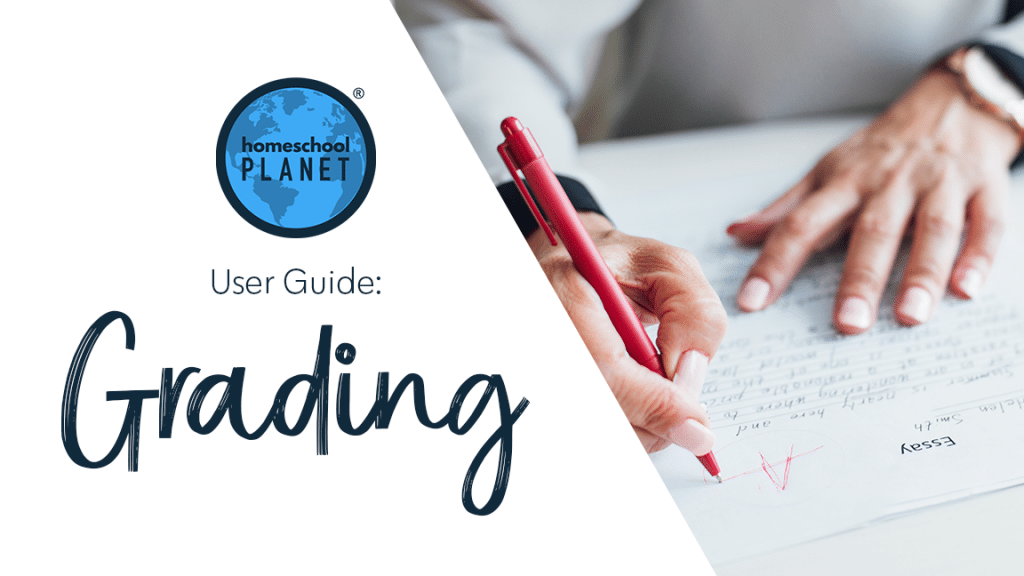
Directions for Understanding Grading Scales
- The first step to setting up your Grading Scales is to open the Master page for Grading Scales. To do this go to Settings> Grading>Scales.
- You will see three categories: Standard, Standard +/-, and Pass/No Credit.
- Homeschool Planet has pre-set each Grading Scale with a traditional scale but you can adjust each section as you see fit. To do so simply type in the numbers you would like to see. Each number represents the minimum score which much be achieved for the corresponding letter grade.
- You can find an article on selecting Grading Scales from The Home Scholar, here.
- Please note that Homeschool Planet uses standard rounding metrics so a grade of 89.6 will be counted as a grade of 90.
- At this point you should select the Grading Scale you intend to use most as your default. You will be able to override this option in any individual class.
- Don’t forget to hit Save when you have finished adjusting your Grading Scales!
Screenshots for Understanding Grading Scales
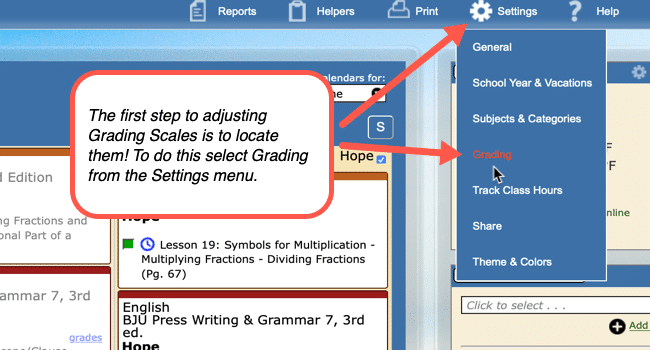
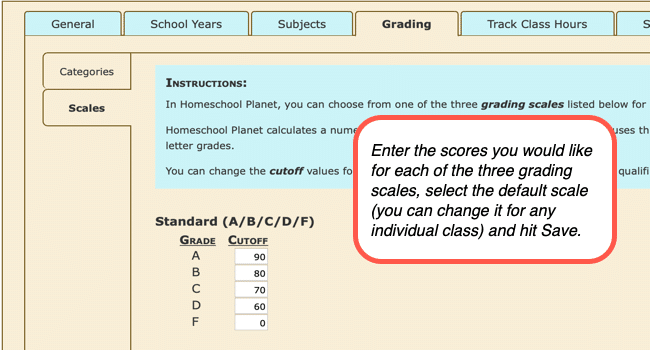
Grading Scales Video Tutorial
As always, feel free to reach out to us with any questions at support@homeschoolplanet.com. We are here to help you!
For more information about Grading in your Homeschool Planet account see the following entries:
- Setting Up Grading Categories
- Adding Grading to a Class
- Adding Grading to a Lesson Plan
- Entering Grades
- Editing Grades
- Grouped Grading
- The Grading Helper
- Grade Reports
- Report Cards
- Printing Grade Reports
- Printing Report Cards
Not a Subscriber yet? Check out Homeschool Planet for yourself with a 30-day FREE trial. No credit card information is necessary to give it a try!

With Homeschool Planet lesson plans, homeschooling has never been easier!