How Can We Help?
Removing and Archiving Students
When you wish to remove a student from your active calendar you have the option to archive their data or to delete them completely. Learn how to do both below.
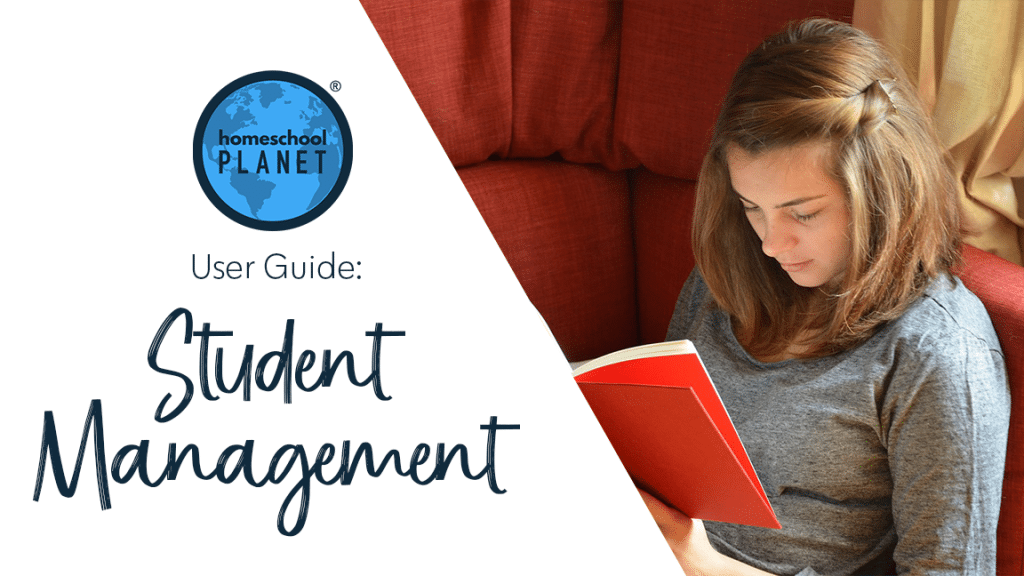
Removing and Archiving Students Overview
The first step to deleting a student from your homeschool planner is to decide whether you would like to archive their data or remove it completely. When you archive a student’s data all records are preserved but login and selection for new classes is disabled. You can un-archive student data and return a student to full status. Deleting a student’s data is permanent and remove’s all the student’s data including classes and activities. The steps to each of these options are very similar but with very different results.
Archiving a Student
- Select the name of the student you would like to archive from the left side of the planner in either Calendar or Planner view and then choose “Edit <Student’s Name> Profile.”
- Select the red X in the upper right hand corner of that student’s profile picture across the top of the Manage Family screen.
- Choose the option “Archive” and then select Save in the lower right hand corner of the screen.
To Un-archive the student select the undo button.
Archiving a Student Screenshots
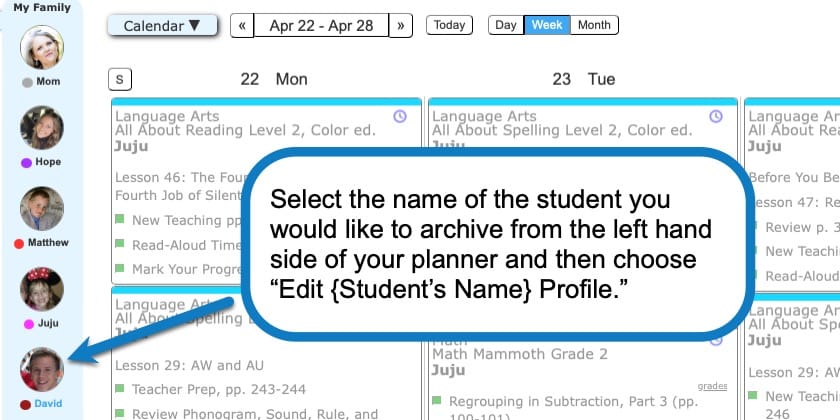
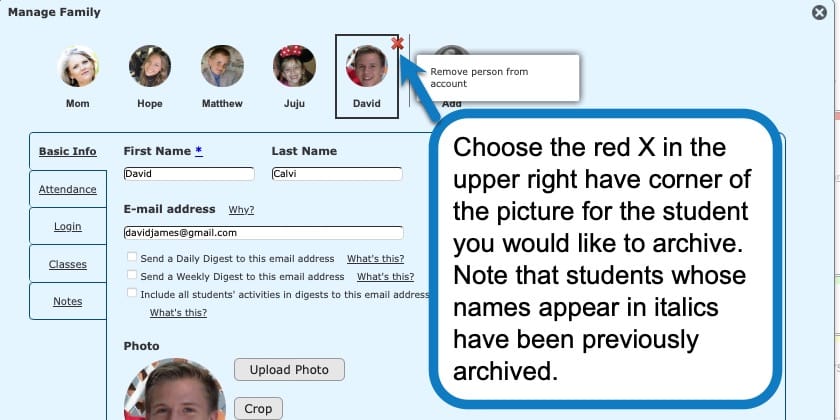
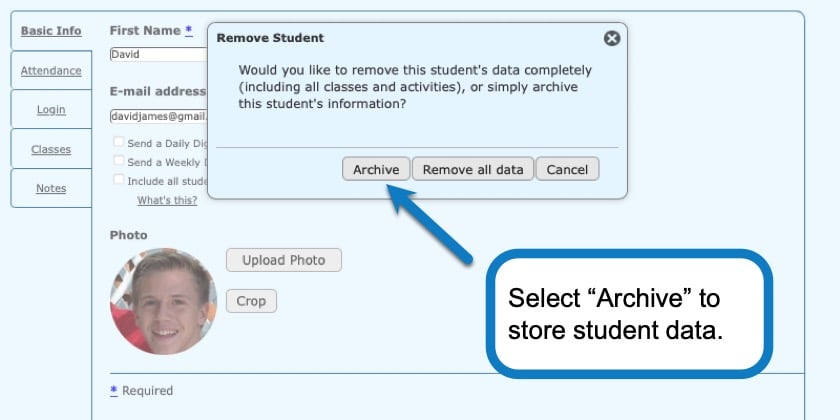
Deleting a Student
- To delete a student and all their records form your account permanently select the name of the student you would like to delete from the left hand side of your planner and then choose “Edit <Student’s Name> Profile.”
- Select the red X in the upper right hand corner of that student’s profile picture across the top of the Manage Family screen.
- Choose to “Remove all data” if you want all data permanently removed from the account. This cannot be undone.
Deleting a Student Screenshots
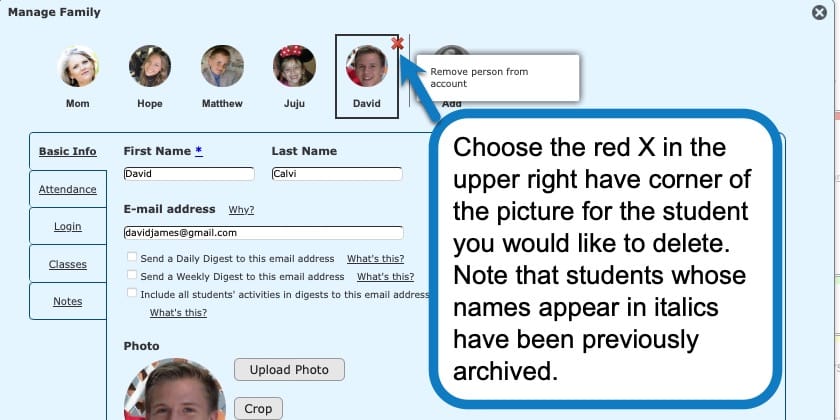
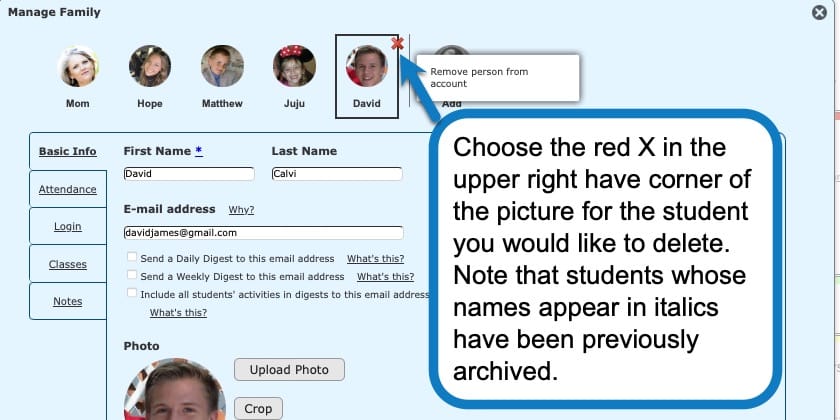
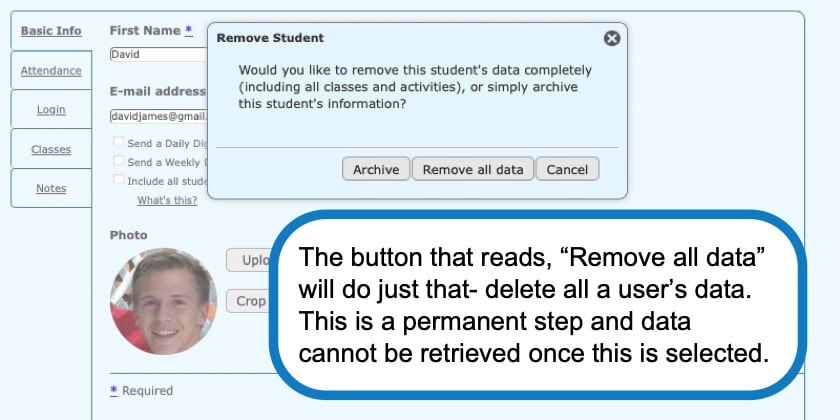
Removing or Archiving a Student Video Tutorial
As always, feel free to reach out to us with any questions at support@homeschoolplanet.com. We are here to help you!
Not a Subscriber yet? Check out Homeschool Planet for yourself with a 30-day FREE trial. No credit card information is necessary to give it a try!

With Homeschool Planet lesson plans, homeschooling has never been easier!


