How Can We Help?
Tracking Attendance
Tracking daily attendance in Homeschool Planet is a snap. Learn the most efficient process for tracking attendance in your homeschool planner by reading the article below.
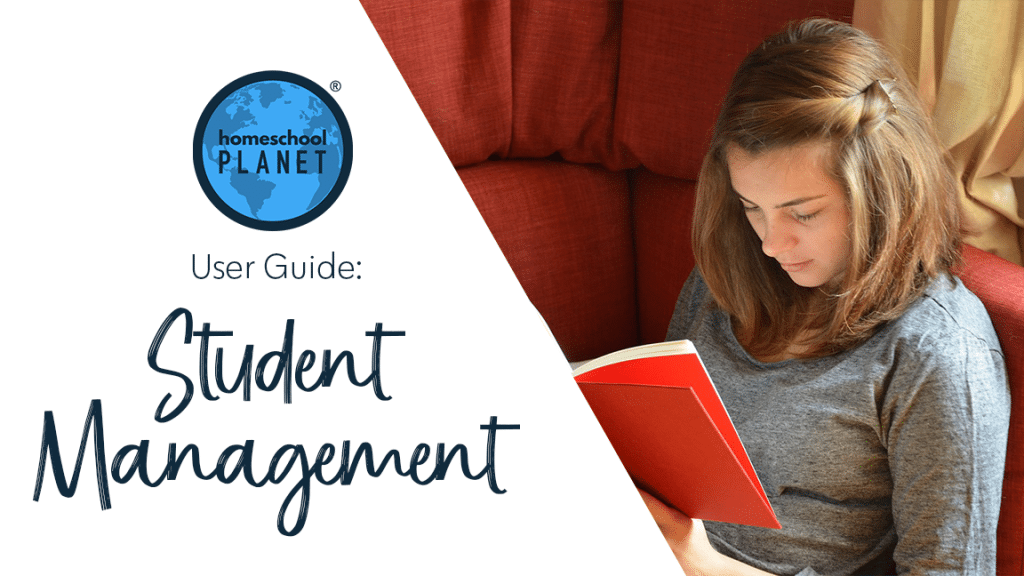
Tracking Attendance
This article focuses on the process of tracking attendance but there is a lengthy article about setting up Attendance Tracking in the User Guide which you can find, here, if you need helping setting up this useful feature.
Once you have set-up Attendance tracking for a student (the “Track attendance for <student’s name>” box is checked in a student’s profile) there will be a checkbox for each student on your calendar each day. The attendance checkbox will appear in both the Calendar and Planner views. By default, the check box will be marked each day and the student will be considered present. If you would like to mark the student absent you can do so by unchecking the box.
To see all of the student’s attendance, and edit as necessary, you can use the following steps:
- After logging into your Homeschool Planet account, click on the student’s profile picture then chose the “Edit (student name)’s Profile” option at the top of the window.
- Next, select the “Attendance” tab on left.
- You will now see the student’s school calendar(s). From here, you can mark sick days by turning a green checkmark to a red “X.”
When a student is marked absent, assignments will appear in the “Rescheduling Helper” when you log in the next day. You can also reschedule assignments anytime by hovering over the “Helpers” option in the upper menu, then selecting the “Rescheduling Helper.”
Follow these instructions to print your Attendance record today!
- Select the icon or picture on the left hand side of the screen of the person you want an attendance record for.
- Choose “Edit <that person’s name> Profile” and then select the Attendance tab on the left.
- Next just select the print button on the right and you will have an attendance report!
Screenshots for Tracking Attendance
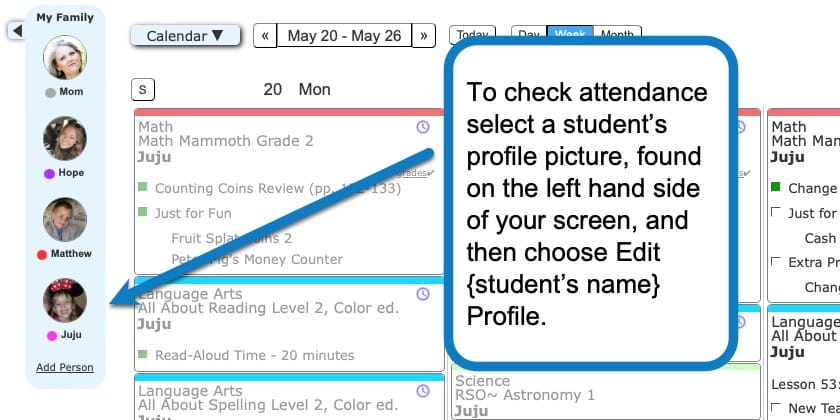
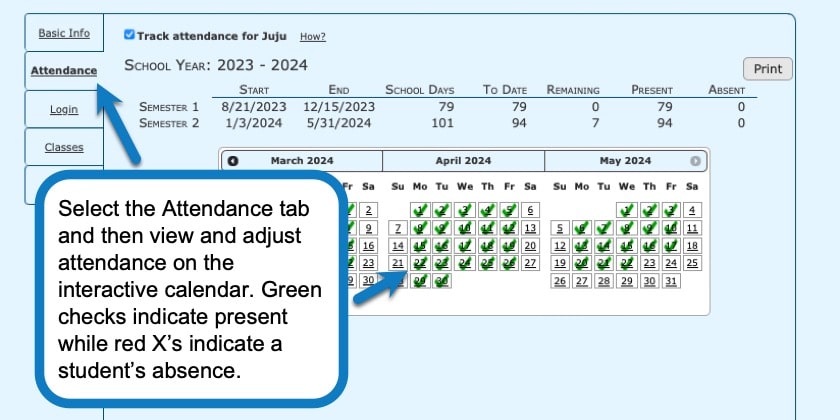
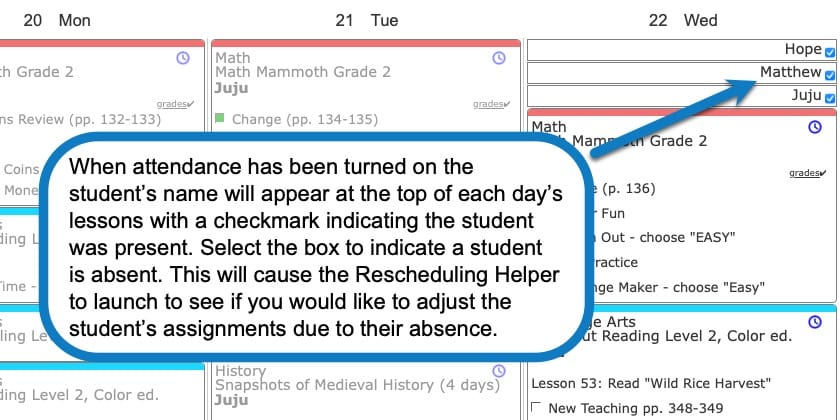
Tracking Attendance Video Tutorial
As always, feel free to reach out to us with any questions at support@homeschoolplanet.com. We are here to help you!
Not a Subscriber yet? Check out Homeschool Planet for yourself with a 30-day FREE trial. No credit card information is necessary to give it a try!

With Homeschool Planet lesson plans, homeschooling has never been easier!


