Skip to main content
Cancelling Your Subscription
How Can We Help?
How to Cancel your Subscription
One day your homeschooling journey will come to an end. While we hate to see you go the directions below will aid you in cancelling your Homeschool Planet subscription.
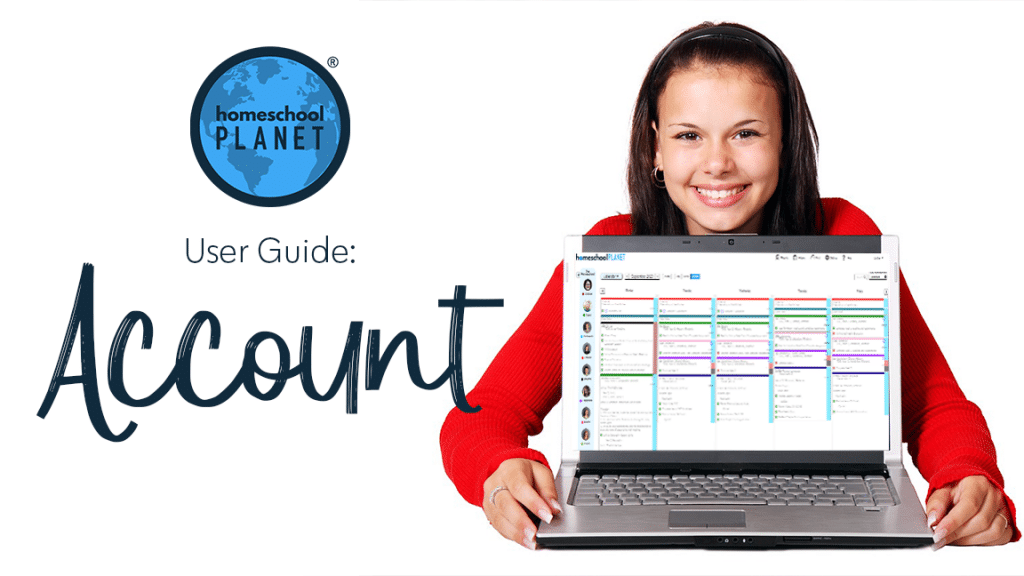
Cancelling Your Subscription
- If you are already logged into your planner select Account Info from the dropdown in the upper right hand corner of your planner with your name. Otherwise, log into your Homeschool Planet account here.
- In the right-hand sidebar menu, locate and select the “My Subscription” option.
- Your current subscription will be at the top of the page. Choose the blue “Cancel” button to cancel your subscription.
- Your account will end when the current period you have paid for ends and you will not be billed again.
Note: This action cancels future payments but does not cancel subscription payments which have already gone through.
Screenshots
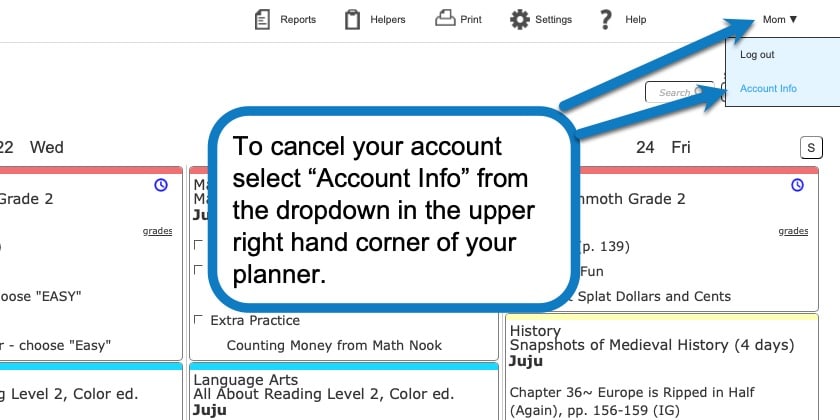
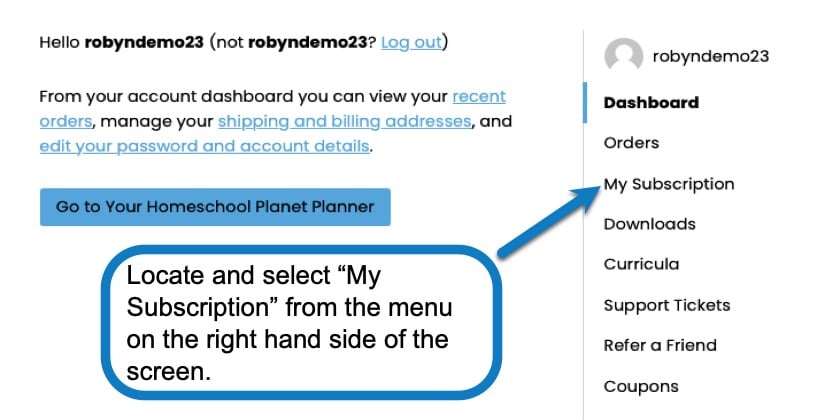
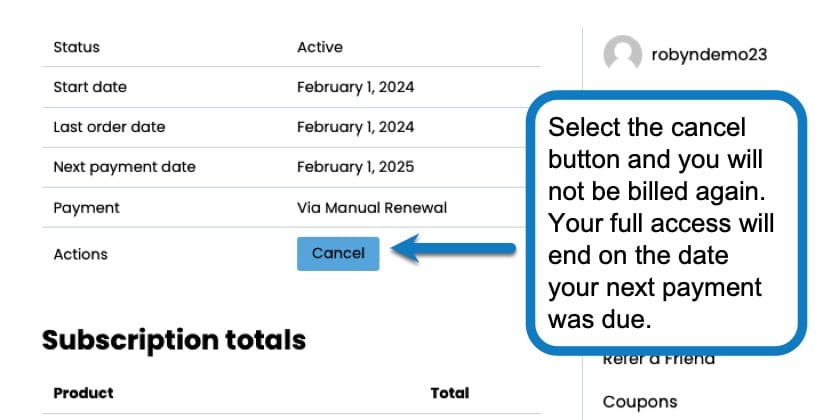
As always, feel free to reach out to us with any questions at support@homeschoolplanet.com. We are here to help you!
See the following entries for help with other related questions you may have about your Account:
- Accessing Account Info
- Changing Payment Info
- Changing from Monthly to an Annual Subscription
- Subscribing after a Free Trial
Not a Subscriber yet? Check out Homeschool Planet for yourself with a 30-day FREE trial. No credit card information is necessary to give it a try!

With Homeschool Planet lesson plans, homeschooling has never been easier!


