Homeschool Planet Features
Everything You Need, When You Need It, in One Place
- An all-in-one homeschool planner, with home, school, and work schedules in one place, available 24/7/365
- Schedule classes, assignments, chores, field trips, sports practice, doctor appointments, and music classes plus more all in ONE convenient location.
- Separate login for each student or family member. You choose what they can view and edit.
- Mobile Version — Ability to view and edit (with some limitations) you calendar on SmartPhones and tablets.
- Offsite electronic storage and backup of all your student’s important information and records
- No advertisements and a FREE trial — no credit card required — so you can see what the Homeschool Planet planner does for you!
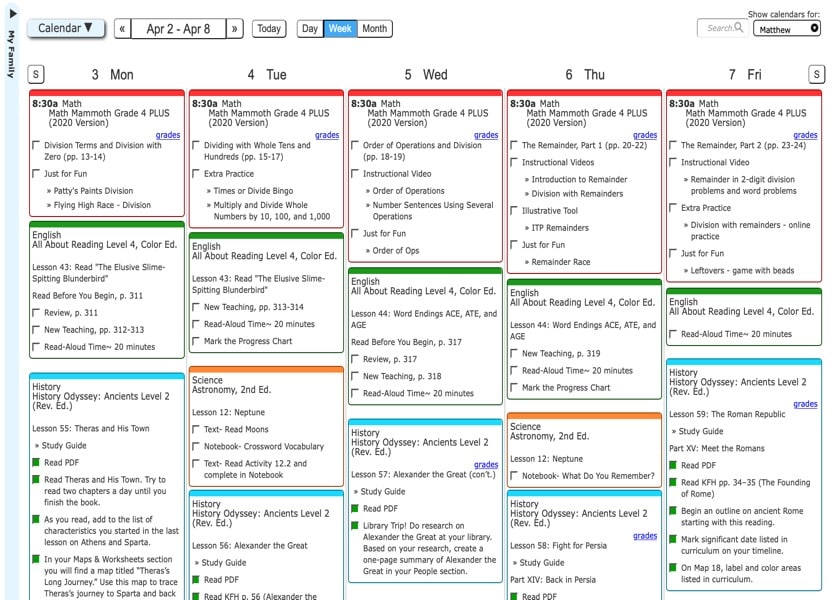
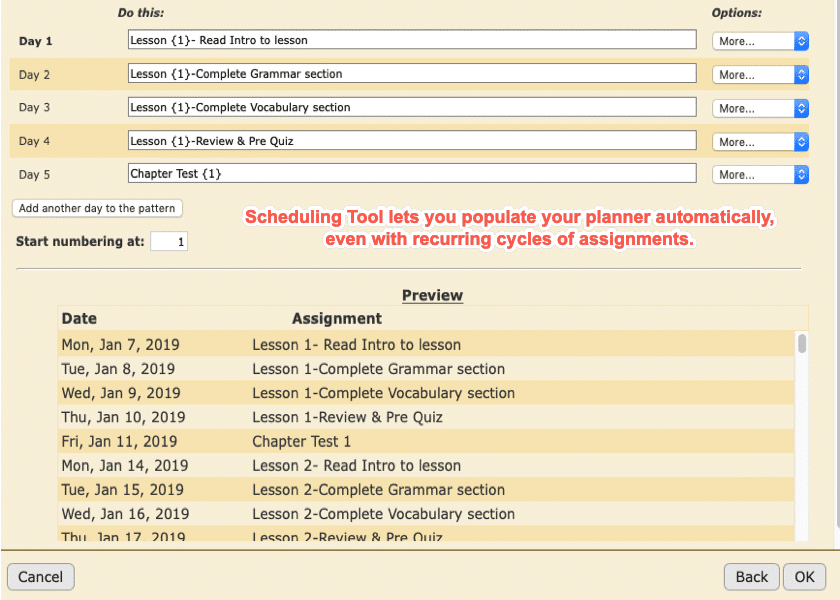
A Quick & Easy Homeschool Planner System
- Create your school calendar in minutes utilizing semesters, terms, or quarters with automatic and instant calculation of the number of school days per term
- Click to create classes, assignments, field trips and appointments which are timed or untimed and single or recurring events.
- Add, edit, or delete weblinks to assignments for one click access to online curricula and resources
- Upload PDFs to lesson plans for one-click access for your student
- Create, save, and reuse plans with other students
- Automatic assignment generator
The Ultimate Calendaring System
- The calendar system holds all your activities while letting you view all students simultaneously, a combination of students, or a single student at a time.
- View your calendar in a multitude of ways: by the day, week, or month and in Calendar or Planner (list) View.
- Shared or separate calendars for students in the same class
- Customized school calendars
- Instant plug-in Holiday calendars for 119 countries and Religious calendars for the Christian, Jewish, and Muslim holidays
- Integration with any standard web-based calendaring software like Google or iCal.
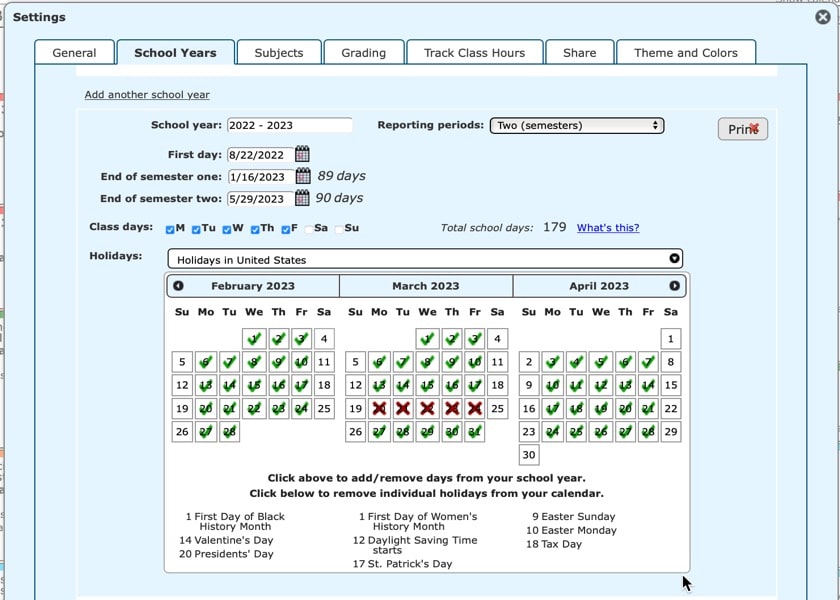
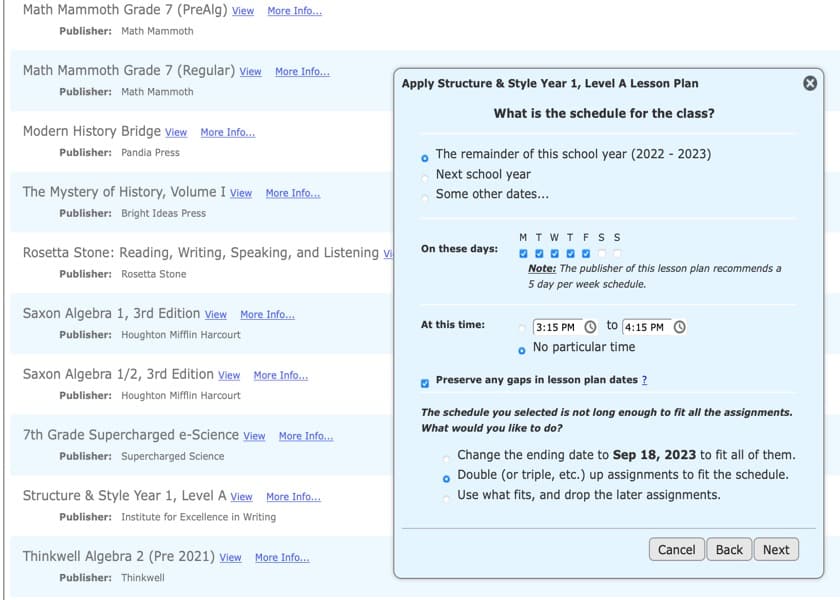
Lesson Plan Marketplace
- Purchase publisher-created and publisher-approved lesson plans available exclusively for Homeschool Planet.
- Over 3,000 professionally designed lesson plans from your favorite publishers.
- Each plan can be used over and over again.
- Lesson plans can be customized to your schedule and you chose whether to use features like suggested grading.
- Many launch straight into your favorite online curriculum
- Constantly expanding lesson plan library thanks to Homeschool Planet’s dedicated lesson plan author team and extensive publisher relationships.
Automatic Resheduling for when Life Happens
- Homeschool Planet has the most intuitive and dynamic rescheduling helper on the market.
- Bump assignments out days, weeks, or even to the next school year if necessary with simple drag and drop technology which can move your entire schedule out or double up assignments to finish by a certain date.
- Automatically reschedule incomplete assignments each day, if you desire.
- You decide whether to have assignments completed ahead of schedule stay on the day they were assigned, move back a day and keep the rest of the schedule intact, or move back a day and shift the entire schedule back a day with it. One click and Homeschool Planet will remember your choice and complete it automatically until you ask it to perform differently.
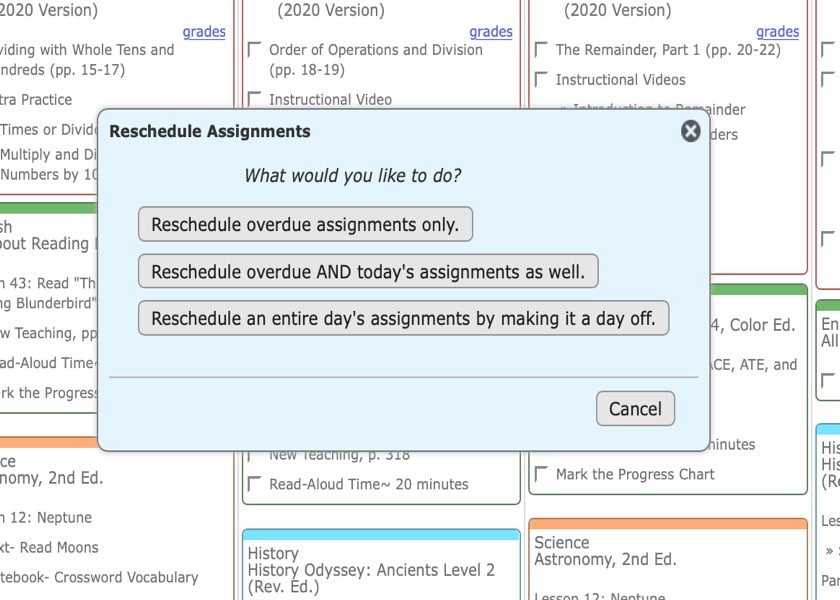
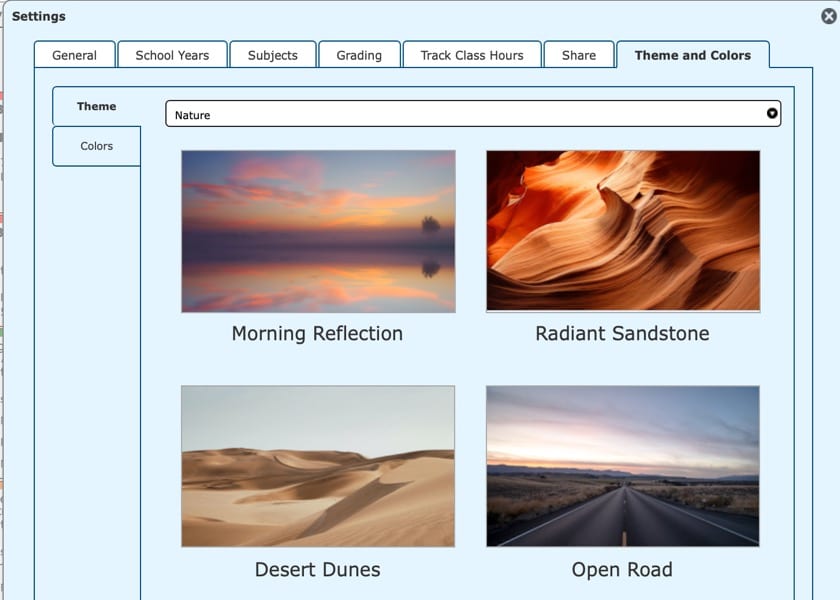
Extensive Customization Features
- Virtually unlimited class scheduling flexibility
- Color coding by student, class, activity, category, and subject
- Student pictures added to profile
- 18 beautiful background themes with more on the way
- Search for what you need to find by class, activity, assignment, or resource
Powerful and Flexible Grading
- Customizable grading categories (e.g. Homework, Tests, Projects, Daily Work, etc.)
- Weighted grading for categories as well as customizable grading scales.
- Automatically computes percentages of grade entries.
- Up to date date grades available at any time and automatic calculation of final grade. You chose summary categories or an individualized report.
- Group individual classes together for a single grade. For example group Spelling, Literature, and Grammar classes together for a single Language Arts grade.
- The grading helper shows a concise list of assignments with missing grades, either every time you sign in or when you select the grading helper, for faster entry and no missing grades down the road.
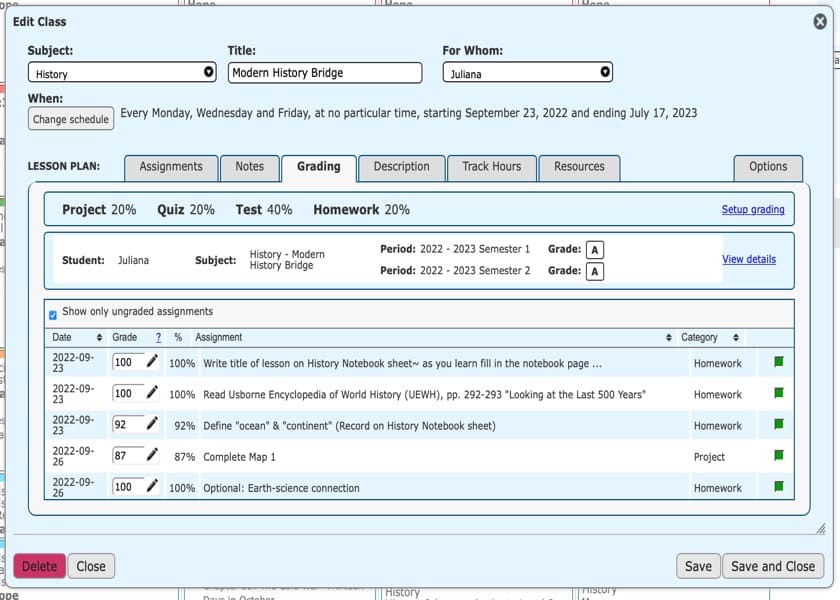
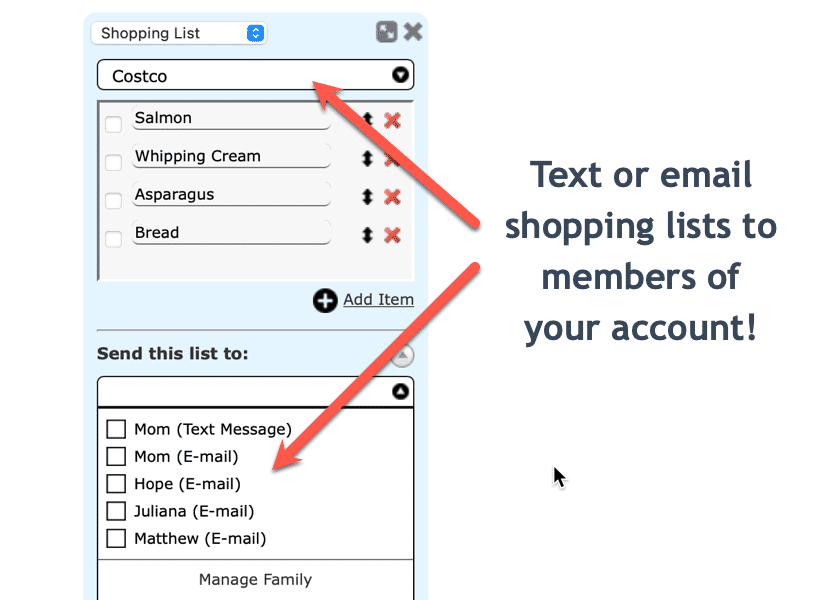
Communicate & Share
- Assignment reminders sent by email or text
- Daily or Weekly Email digests sent with the day or week’s assignments
- Google Calendar and Apple i-Cal integration
- Integration with any standard web-calendaring software
- Share lesson plans with other subscribers
- Even text your spouse your grocery list right from Homeschool Planet!
The Power of the Computer with the Convenience of Paper
- Both color and black & white economy printing available
- Print daily or weekly assignment and activity checklists
- Print, or save to PDF, customizable Report Cards and Transcripts
- Completed or uncompleted assignment and activity lists can be printed
- Print professional looking reports of Class hours for both Core and non-Core subjects
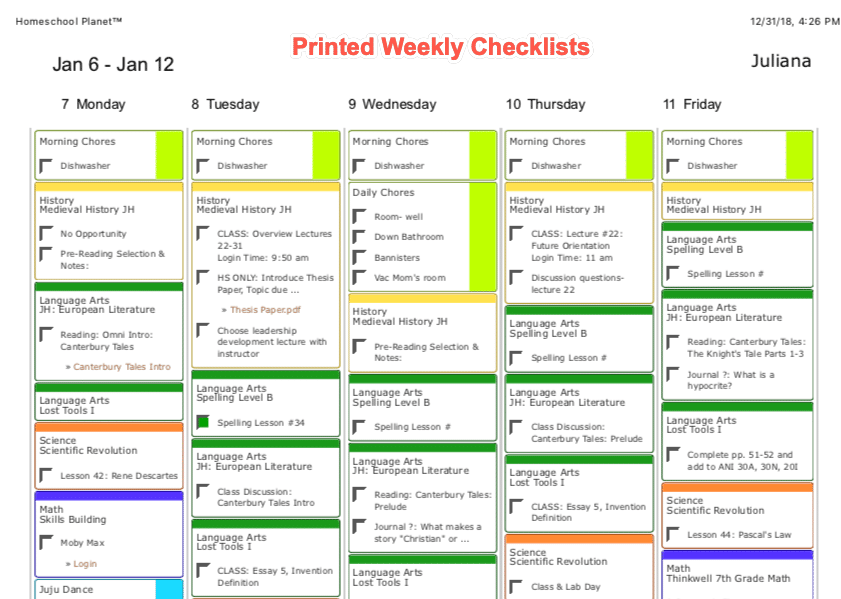
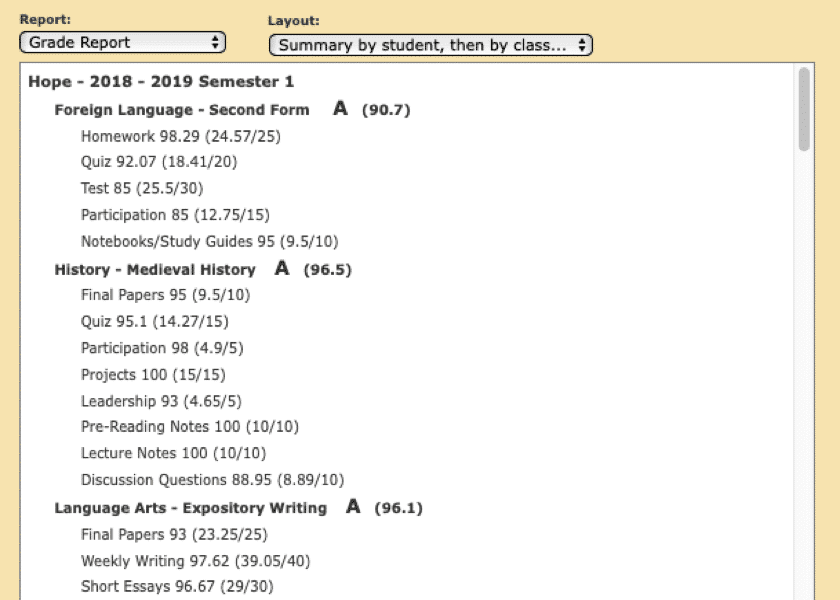
Track & Report
- Extensive reports to help you manage grades, attendance, activities, and more.
- Filter all reports to include exactly what you need, and only what you need with Homeschool Planet’s comprehensive and customizable reporting capabilities.
- Create Grade Reports (summary or detail), Assignment lists (done or undone!), and compile all Class Notes.
- Track your books and resources.
- Track and report class hours with a convenient clock icon that lets you see exactly which items you are tracking.
- Create a professional looking transcript which is fully customizable with spots for activities, honors, and standardized test scores. Enter previous information for a complete picture and choose the scales and weights for your GPA.
Widgets for Everything Else
- To do lists, shopping lists, and reading lists for each member in your family
- Text or email lists, notes, and messages right from within Homeschool Planet to your family members.
- New inspiring quote and/or Bible verse right on your screen every morning if you desire
- Local weather forecast available
- Lookup reference tool searches a dictionary/thesaurus, Movies, Wikipedia, or the Bible
- Search Google, Bing, or shop Amazon with Homeschool Planet widgets
Concise in size on your desktop widgets are expandable into pop-up widows to help with searches. - Have an idea for a new widget? We would love to hear it!
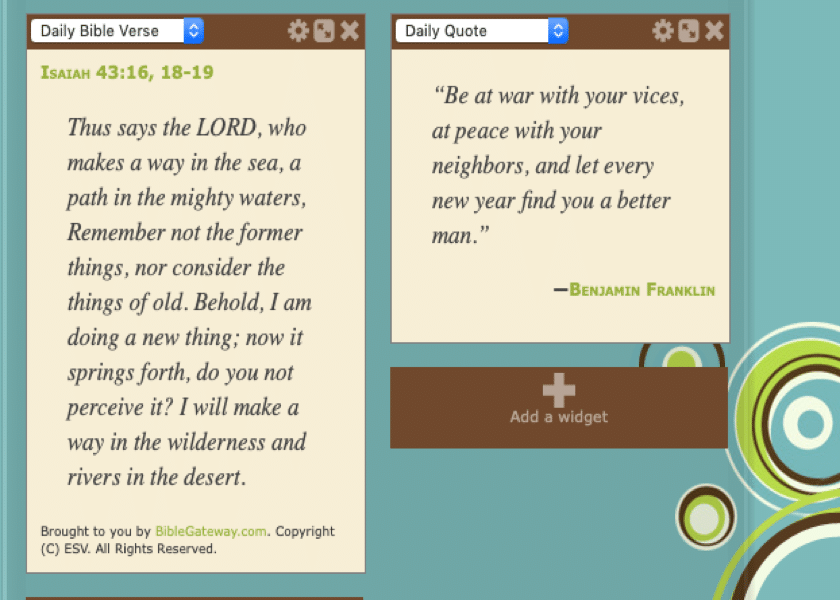
Start Your FREE Trial of Homeschool Planet Today

Who doesn’t like to try before they buy?
Homeschool Planet is excited to offer a free plug-in lesson plan along with a 30-day free trial!
This 30 day free full version trial is completely free. No credit card information is required. Get access to all the features that you have read about here and more!
With your free trial, you will be able to pick the lesson plan of your choice from our vast collection of lesson plans at our Marketplace. The Homeschool Planet Lesson Plan Marketplace is filled with some of the most popular publishers on the homeschool curricula market!

