How Can We Help?
Removing Grading from a Class
If you have set up grading for a class and decide you would like to remove it you can do so utilizing the directions below.
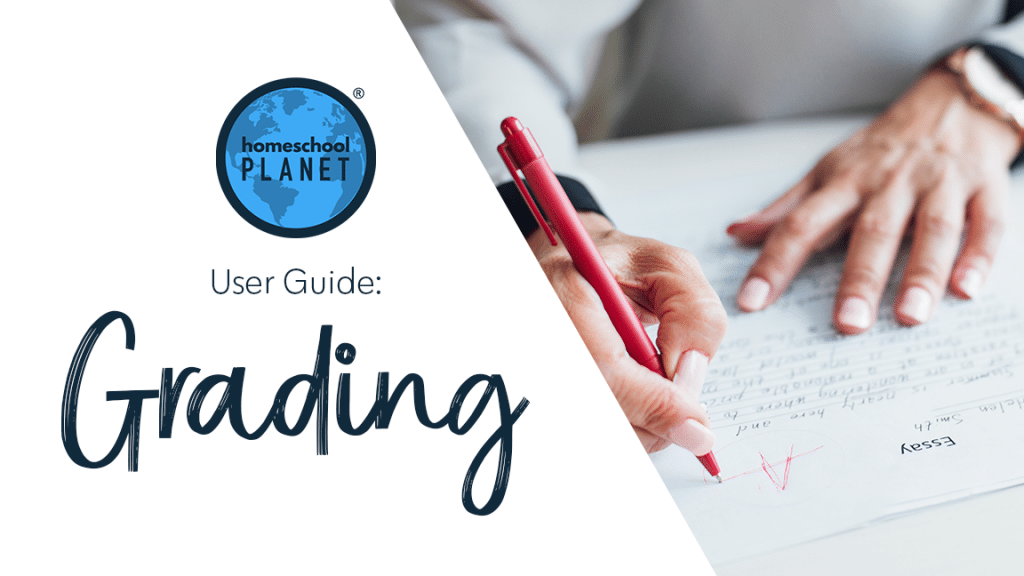
Directions for Removing Grading from a Class
- To remove grading from a class where it has been set up first select the title of the class from the Calendar and then choose edit.
- Next select the Grading tab and then the Setup grading link.
- Deselect all grading categories and then choose Save.
- Take note- this action cannot be undone. If you delete grading all grades which were previously entered will be erased and are not retrievable.
- Grading has now been removed from this class.
Screenshots for Removing Grading from a Class
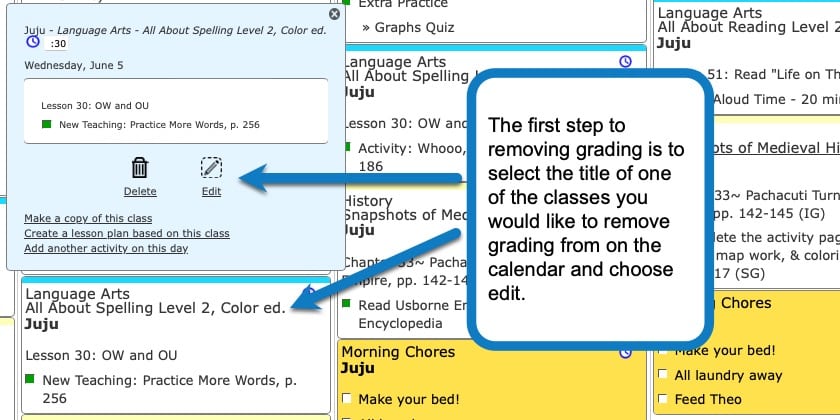
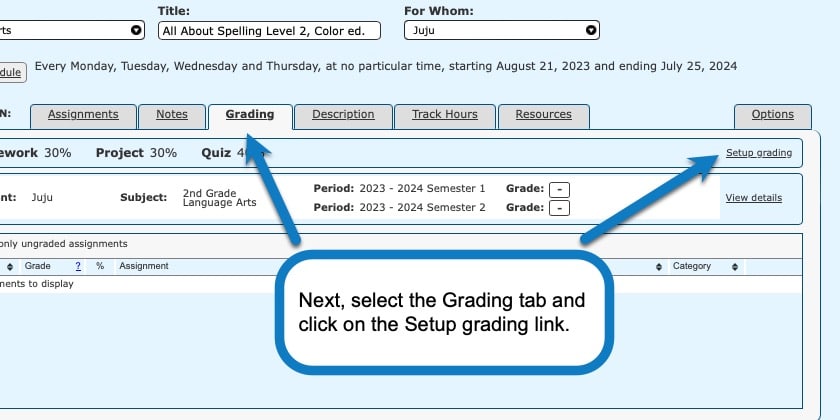
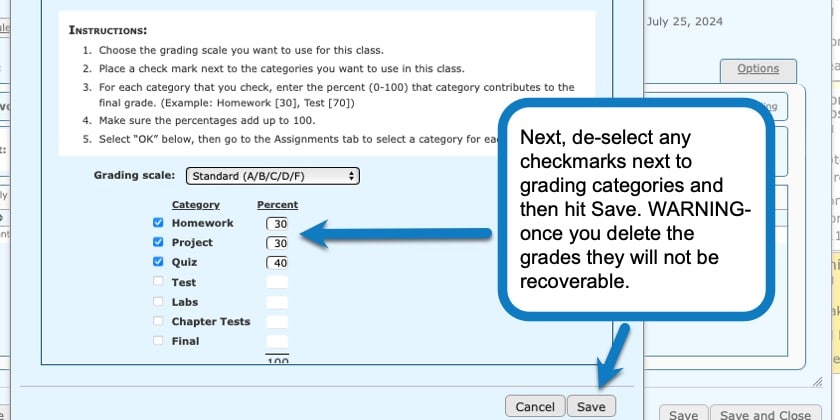
As always, feel free to reach out to us with any questions at support@homeschoolplanet.com. We are here to help you!
For more information about Grading in your Homeschool Planet account see the following entries:
- Setting up Grading Categories
- Understanding Grading Scales
- Adding Grading to a Class or Lesson Plan
- Entering Grades
- Editing Grades
- Grouped Grading
- The Grading Helper
- Grade Reports
- Report Cards
- Printing Grade Reports
- Printing Report Cards
Not a Subscriber yet? Check out Homeschool Planet for yourself with a 30-day FREE trial. No credit card information is necessary to give it a try!

With Homeschool Planet lesson plans, homeschooling has never been easier!