How Can We Help?
Deleting a Lesson Plan
Sometimes you want to delete a lesson plan from the lesson plan library because you know you won’t use it again, you have a saved a newer version of the lesson plan, you have changed curriculum, or for some other reason. To find out how to delete a lesson plan from your Lesson Plan library see the directions below.
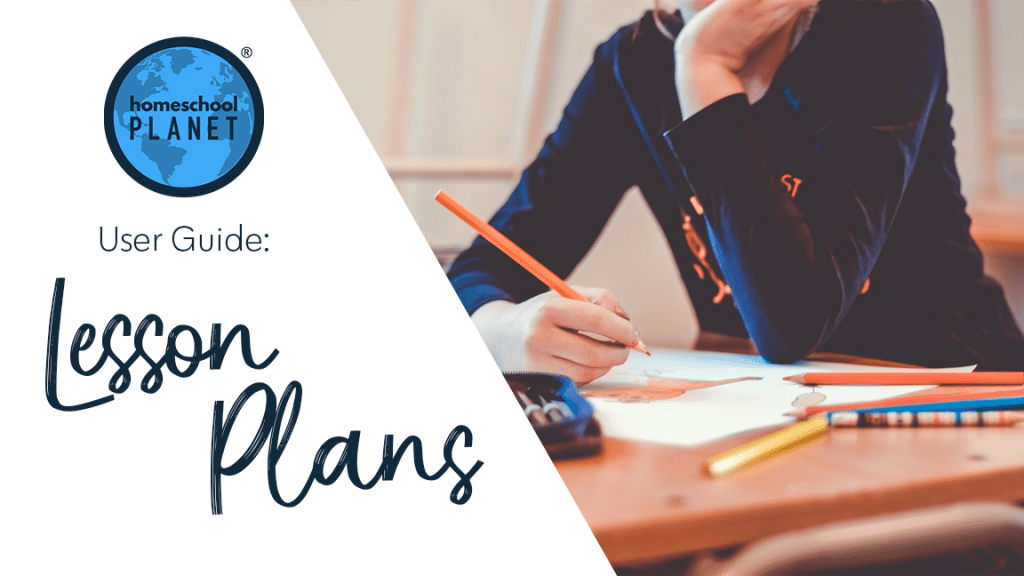
A Reminder about Lesson Plans and Classes
Once a lesson plan has been applied to the calendar it is considered a class. These directions are for deleting lesson plans from the Lesson Plan Library. If you need to learn how to delete a lesson plan from your calendar please see the directions for Deleting a Class.
Directions for Deleting Lesson Plans
The Lesson Plan Library can hold three types of Lesson Plans. The first are purchased lesson plans. These cannot be deleted. The second type of lesson plans listed are those that were “Shared with Me” and can be deleted as can those in the category, “My Lesson Plans.”
To delete a lesson plan, locate the plan you wish to delete and select the text which reads “delete” to the right of the plan. Next, confirm your decision to delete when the pop-up box asks if you are sure you wish to delete the lesson plan. That’s it! Your lesson plan has now been deleted.
Screenshot for Deleting Lesson Plans
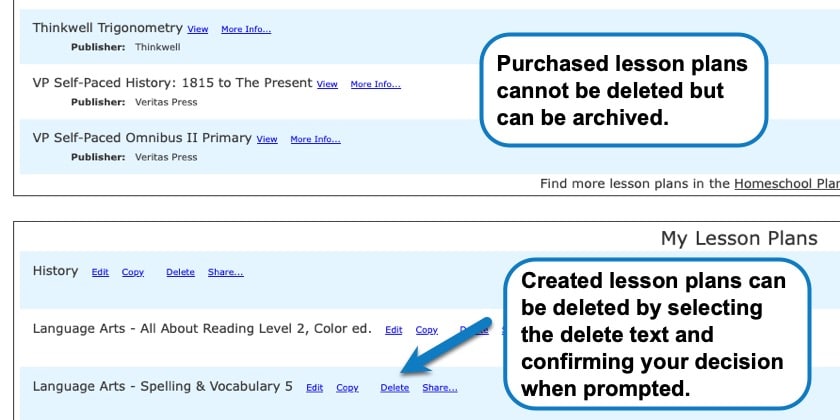
As always, feel free to reach out to us with any questions at support@homeschoolplanet.com. We are here to help you!
For more information about using Lesson Plans in your your Homeschool Planet account see the following entries:
- Lesson Plan or Class
- Applying Lesson Plans
- Applying a Partial Lesson Plan
- Creating a Lesson Plan from a Class
- Finding Purchased Lesson Plans
- Sharing Lesson Plans
- Purchasing Plug-In Lesson Plans
Not a Subscriber yet? Check out Homeschool Planet for yourself with a 30-day FREE trial. No credit card information is necessary to give it a try!

With Homeschool Planet lesson plans, homeschooling has never been easier!


