How Can We Help?
Lesson Plan or Class?
While lesson plans and classes seem like the same thing (they ARE very similar!) they have some definite and important differences. To learn more about the distinction between classes and lesson plans in Homeschool Planet, see below.
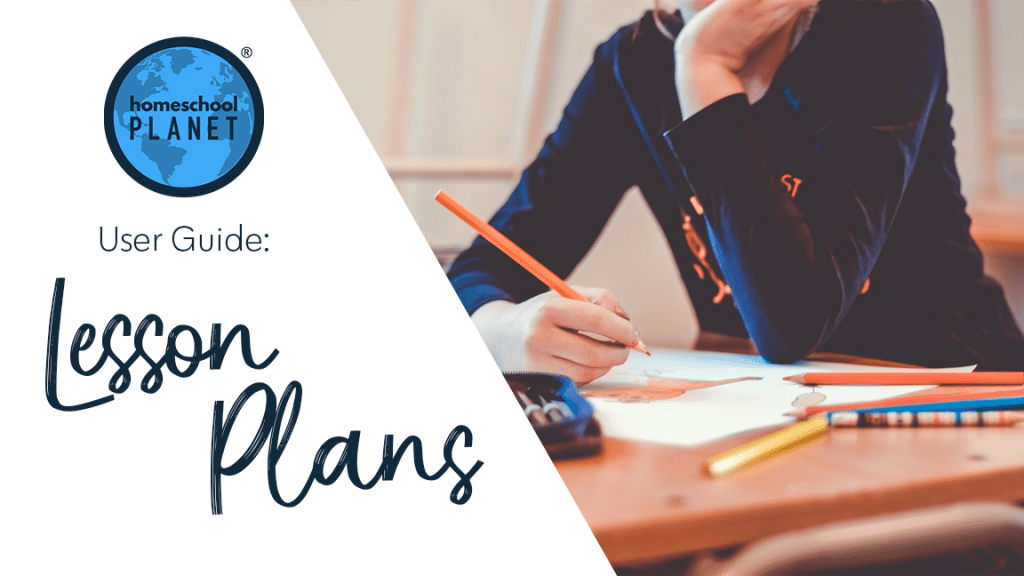
So what is the difference between a Class and a Lesson Plan?
A Homeschool Planet Lesson Plan is a sequence of assignments with, optionally, associated resources, links to digital content (e.g., websites, online videos, PDFs, etc.), grading categories, and attendance-tracking information. The assignments, notes, and resources in a lesson plan are NOT assigned to any specific dates.
A class has the same ingredients as a lesson plan but they are on the Calendar (and thus on the planner) and are assigned to specific dates. Assignments can be marked as complete only when a part of a class.
Initially, a lesson plan that you create in the Lesson Plan Library (or purchase in the Marketplace) is not scheduled, nor is it associated with any particular, current class in your calendar. However, once created or purchased, you can then “apply” it to your calendar. When you do so, that lesson plan becomes the basis for a new class in your calendar, starting on a date that you specify, with a specific schedule, and assigned to specific students.
If you want to create a lesson plan that you will use multiple times, perhaps with different students in different school years, then it makes a lot of sense for you to create the lesson plan in the Lesson Plan Library, then apply it as you need it. However, if you want to create a lesson plan that you will only use once, then you don’t need to create it in the Lesson Plan Library. You can simply create a new Class in the Calendar or Planner views, and edit the class directly.
A couple things to note:
- Changes made to the original lesson plan do not impact the class that has been created from a lesson plan. Edits for the current class should be made directly in the class.
- Similarly, edits made to a class do not impact the lesson plan the class came from, if any.
- All classes can be saved as lesson plans for future use.
As always, feel free to reach out to us with any questions at support@homeschoolplanet.com. We are here to help you!
For more information about using Lesson Plans in your your Homeschool Planet account see the following entries:
- Lesson Plan or Class
- Applying Lesson Plans
- Applying a Partial Lesson Plan
- Creating a Lesson Plan from a Class
- Deleting a Lesson Plan
- Finding Purchased Lesson Plans
- Sharing Lesson Plans
- Purchasing Plug-In Lesson Plans
Not a Subscriber yet? Check out Homeschool Planet for yourself with a 30-day FREE trial. No credit card information is necessary to give it a try!
With Homeschool Planet lesson plans, homeschooling has never been easier!



