Skip to main content
Options for Finishing Your Year and Beginning Another
How Can We Help?
Yearly Updates
We are frequently asked what steps need to be taken to finish one school year and begin another. There are no necessary steps but we do have a few recommendations. See what those suggestions are below.
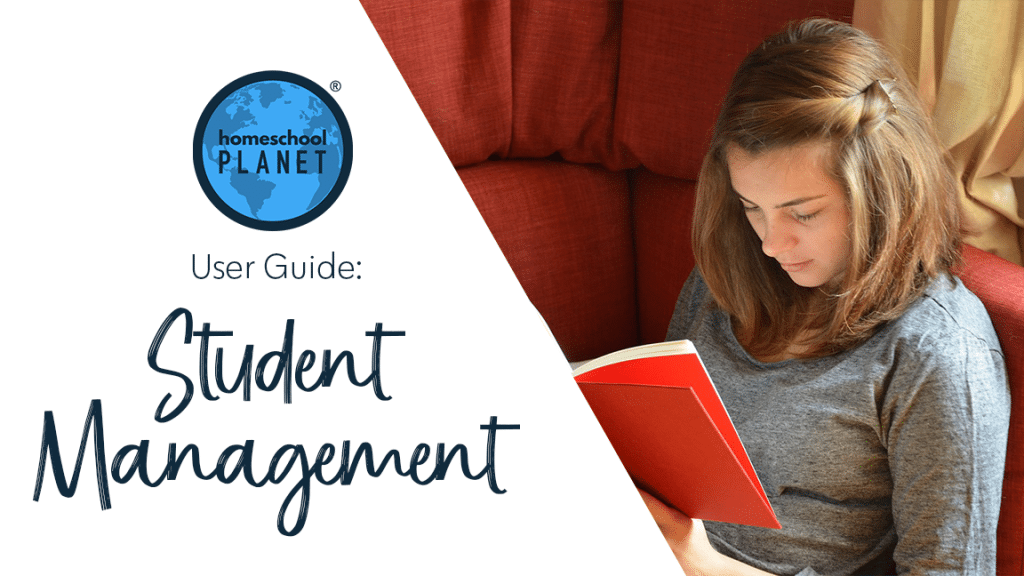
Options for Finishing Your Year and Beginning Another
- Print a Report Card for your student to show them their progress. Learn more about creating a Report Card and printing a Report Card with these articles.
- Create, Update, or Print your High School Student’s Transcript.
- Send required reports to any authorities such as ISP’s, Umbrella Schools, and Charter Schools.
- Learn about saving reports as a PDF with this User Guide entry to send electronic copies.
- Grab your student and let them officially advance their grade level in Homeschool Planet with the following steps:
- While logged into your planner select the student’s picture on the left hand side of the planner and choose Edit <Student’s Name> Profile.
- On the Basic Info tab officially move the student’s grade level to the next level.
- Select Save.
- If you have not already set-up the next school year (you can do this at any time, not just at the end of one year) create your next school year and begin planning again!
- Don’t forget to take time to celebrate all you and your students have accomplished.
Closing out a School Year Video Tutorial
As always, feel free to reach out to us with any questions at support@homeschoolplanet.com. We are here to help you!
Not a Subscriber yet? Check out Homeschool Planet for yourself with a 30-day FREE trial. No credit card information is necessary to give it a try!

With Homeschool Planet lesson plans, homeschooling has never been easier!


