How Can We Help?
Daily Quote Widget
Quotes inspire, uplift, and encourage us. There are whole books filled with quotes, websites devoted to quotes, and who can pass up a T-shirt with great quote? Not me! Learn how to use the Homeschool Planet Daily Quote Widget so you can get your quote on and be inspired today!
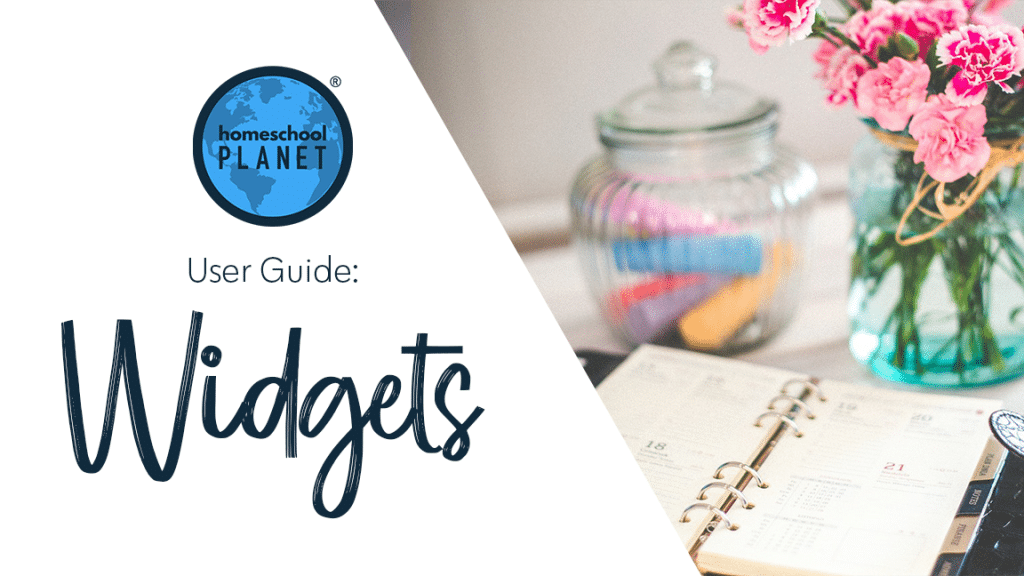
Adding & Using a Homeschool Planet Daily Quote Widget
- To add a Daily Quote Widget to your desktop select the add a widget button and then from the drop down menu that reads, “Choose a Widget” select Daily Quote.
- Next, select the category of quotes you prefer by clicking on the settings icon within the widget, choosing the category you desire (choices include General, Art, Funny, Love, and Nature), and hitting OK. ~ The settings icon is the one that looks like a flower and is closet to the Daily Quote header.
- A different quote from your category will appear in your widget each morning.
- How simple is that for something that can perk up your days!
Daily Quote Widget Video Tutorial
As always, feel free to reach out to us with any questions at support@homeschoolplanet.com. We are here to help you!
Here are other User Guide entries all about Homeschool Planet Widgets:
- Widget Basics
- Daily Bible Verse Widget
- Messages Widget
- Reading List Widget
- Shopping List Widget
- To Do List Widget
- Weather Widget
- Look-up Widget
Not a Subscriber yet? Check out Homeschool Planet for yourself with a 30-day FREE trial. No credit card information is necessary to give it a try!

With Homeschool Planet lesson plans, homeschooling has never been easier!


