How Can We Help?
Printing Grade Reports
Wondering what the difference between a Grade Report and a Report Card is? That’s a fair question! In short a Report Card is a list of classes with final grades from a specific period of time like a semester or a school year while a Grade Report can include a list of grades for individual assignments or a summary by category. If you are looking for how to print a Grade Report see the directions below. If you need to print a Report Card you can find those directions by going here.
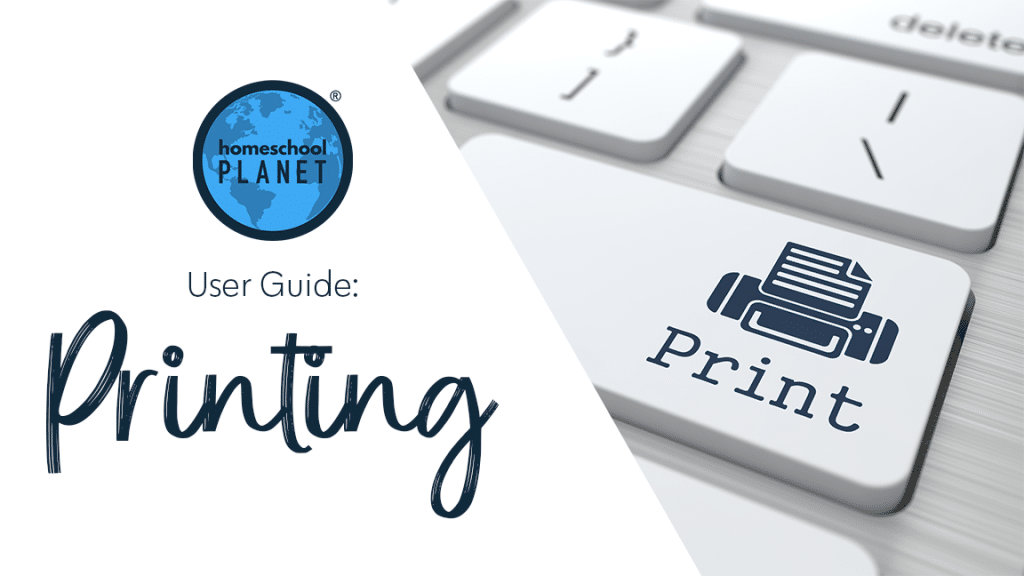
These directions assume you are familiar with Creating a Grade Report in Homeschool Planet and just need to get a fresh copy printed. If however, you still need to create your report and would like more info than is included below you can find more info here!
Printing a Grade Report
- Click on the “Reports” icon at the top of your screen and choose “Grade Report”.
- Next, select “Customize” from the lower left corner of the pop-up box.
- Select the parameters for each of the categories available and hit “OK” to return to the previous screen.
- From the Layout Drop down menu select the option you wish to print and decide whether or not to check the button which will cause each student to print on a new page.
- Now click on print button in the right hand corner and a dialogue box from your printer software will pop up so you can finish printing.
The screenshots below show each of these steps.
As always, feel free to reach out to us with any questions at support@homeschoolplanet.com. We are here to help you!
Screenshot Images
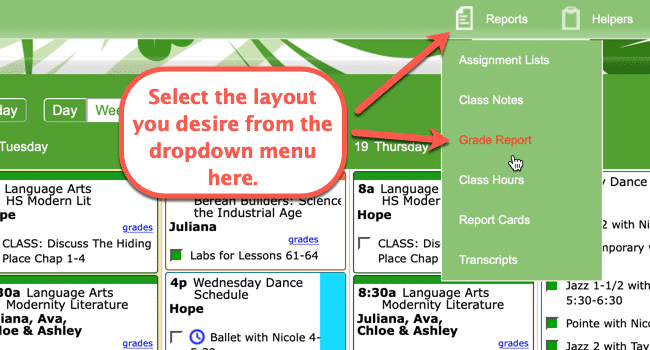
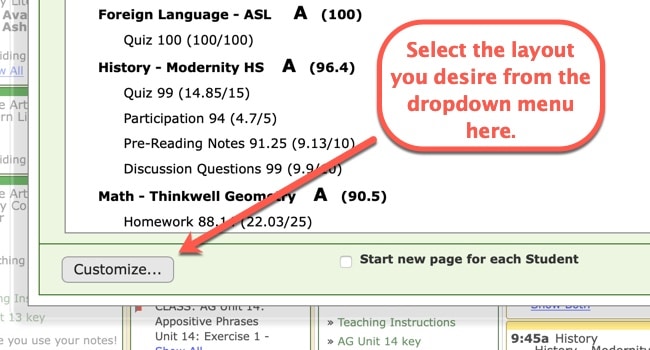
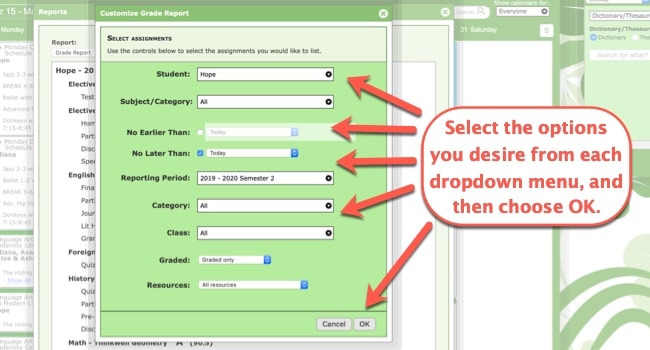
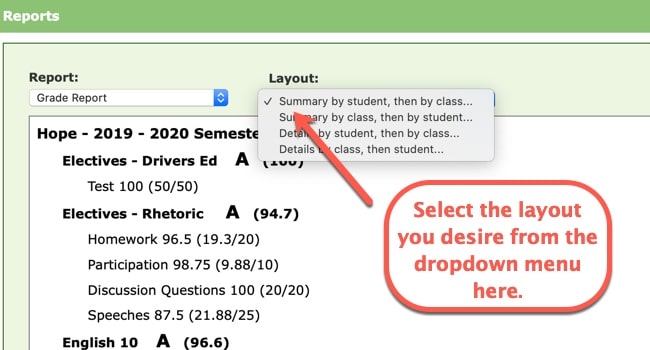
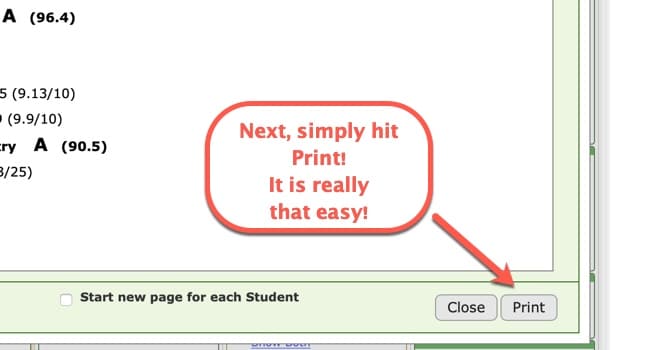
Video Tutorial for Printing a Grade Report
To learn more about Printing in Homeschool Planet, see the following links:
- Printing Basics
- Printing Assignment Lists
- Printing Attendance Records
- Printing Class Hours Reports
- Printing Lesson Plans
- Printing Report Cards
- Printing Resource Lists
- Printing Transcripts
- Printing to a PDF
- Printing School Year Calendars
Not a Subscriber yet? Check out Homeschool Planet for yourself with a 30-day FREE trial. No credit card information is necessary to give it a try!

With Homeschool Planet lesson plans, homeschooling has never been easier!


