Skip to main content
How Can We Help?
Sharing Lesson Plans
Homeschooling with a friend, or in a small group and need to share your lesson plan with them? Homeschool Planet allows users to share lesson plans they have created with others users to make the journey easier. For directions on sharing lesson plans see below!
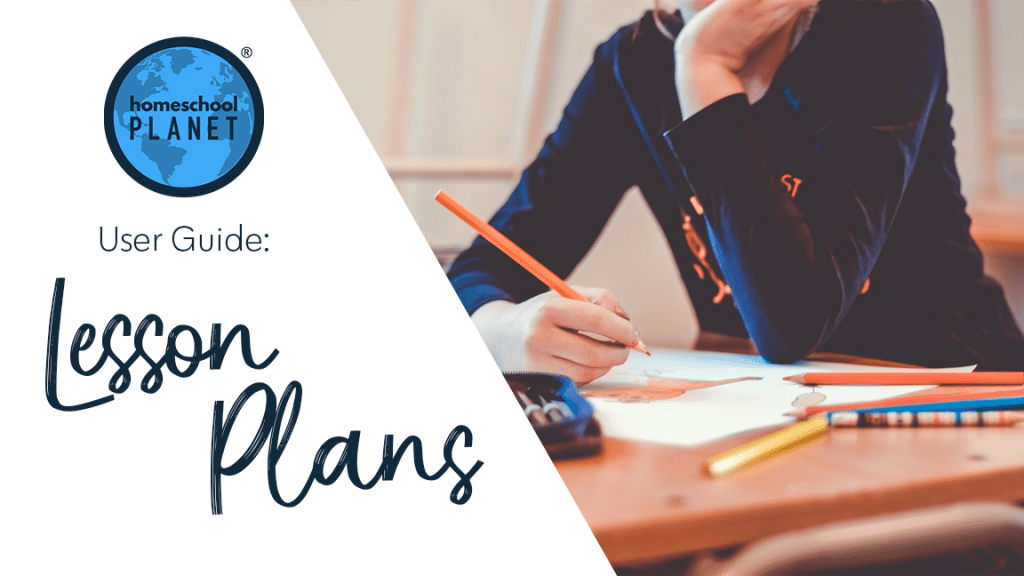
Sharing a Lesson Plan can be done by following these steps~
- After logging into your account, click on the drop-down menu labeled “Calendar” in the upper right-hand side of your screen and choose the “Lesson Plans” option.
- On this screen, scroll to your “My Lesson Plans” section and find the lesson plan you would like to share.
- Locate and select the blue “Share” text link beside the name of your plan.
- The “Share Lesson Plan (PLAN NAME)” window will open. Click the “+Add” button.
- A new window will open (“Sharing Lesson Plans”) with information about sharing plans. Review this information, then select the “Ok” button in the lower-left corner.
- When the next window opens, fill in your friend’s name and email address in the “To” field. You can also personalize your subject line as well as the email message body. After filling in the information, select the “OK” button in the lower-left corner.
- Our system will send an email to your friend with a link to add the lesson plan to their lesson plan page.
- If you make changes to your lesson plan, anyone you have shared the plan with will receive a message in Homeschool Planet notifying them of the changes. They can view the changes and can either choose to accept or ignore them.
- If someone you have shared your plan with would like to use your lesson plan but make changes to it, they will need to make a copy of the plan and then save it in their “My Lesson Plan” section. Then they can make changes to this new, saved copy.
Sharing Lesson Plan Screenshots
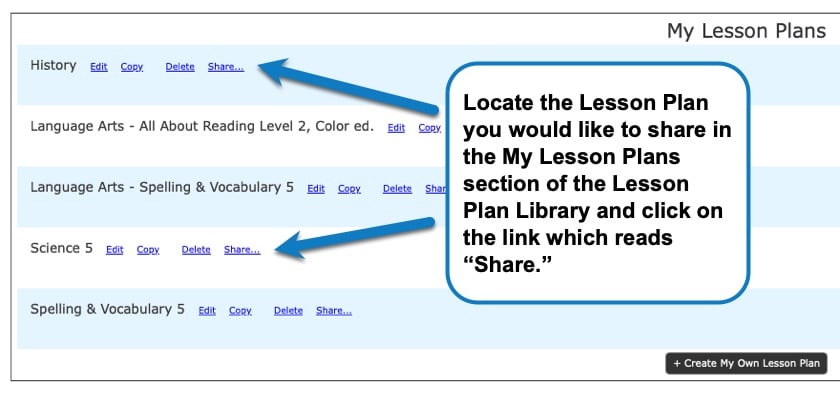
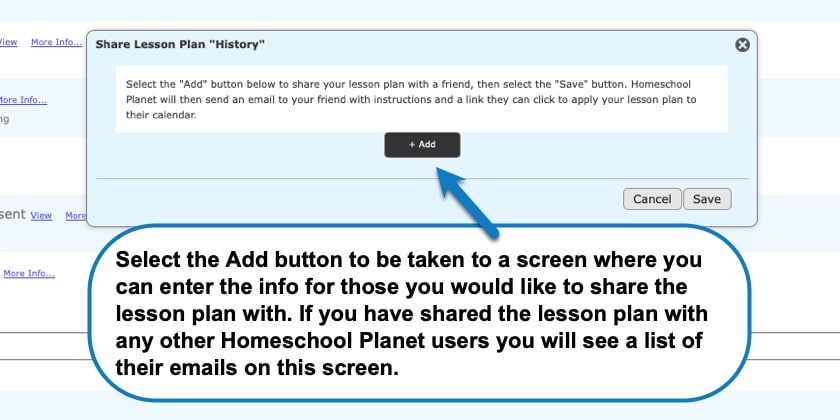
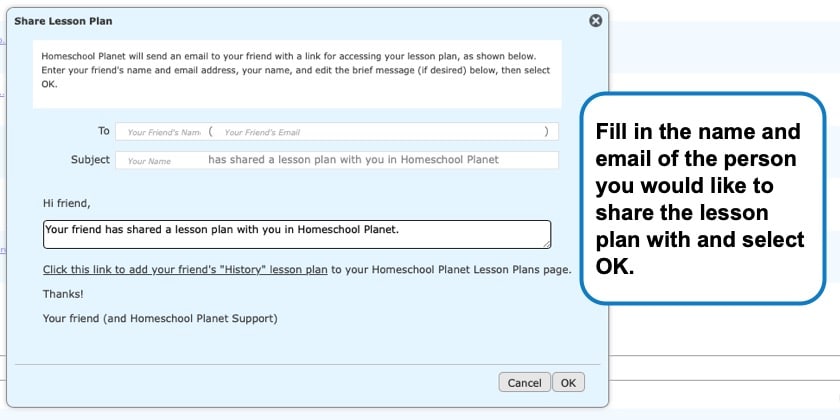
Lesson Plan Video Tutorial:
As always, feel free to reach out to us with any questions at support@homeschoolplanet.com. We are here to help you!
For more information about using Lesson Plans in your your Homeschool Planet account see the following entries:
- Lesson Plan or Class
- Applying Lesson Plans
- Applying a Partial Lesson Plan
- Creating a Lesson Plan from a Class
- Deleting a Lesson Plan
- Finding Purchased Lesson Plans
- Purchasing Plug-In Lesson Plans
Not a Subscriber yet? Check out Homeschool Planet for yourself with a 30-day FREE trial. No credit card information is necessary to give it a try!

With Homeschool Planet lesson plans, homeschooling has never been easier!