How Can We Help?
Printing Report Cards
Need to print a Report Card to show Grandma how GREAT your children are doing homeschooling, or maybe to get that free ice-cream cone from your local ice-cream parlor for having all A’s, or to hang on your fridge and remind you that your efforts are paying off? Read how to print out your Homeschool Planet Report Card here!
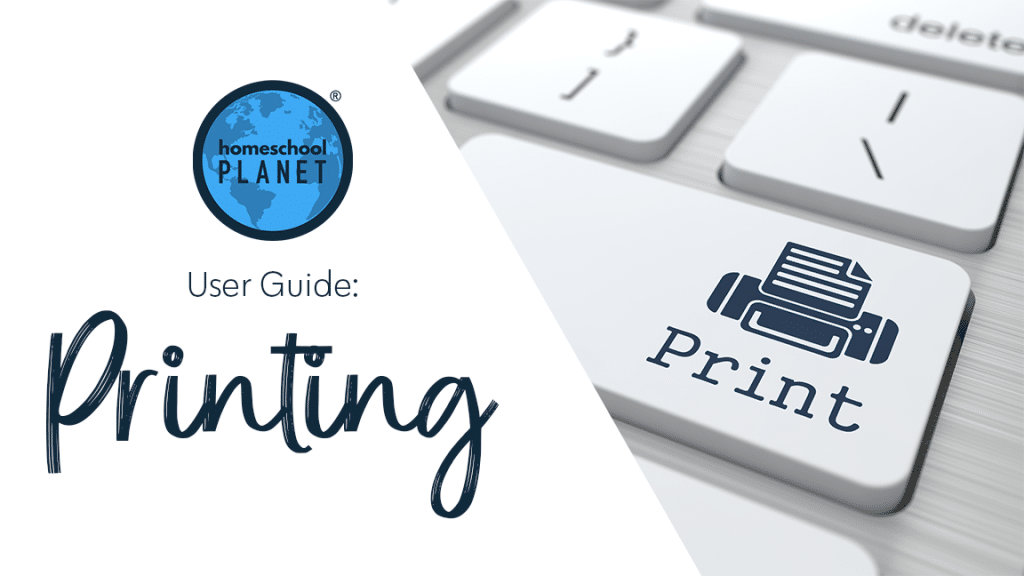
These directions assume you have already created a report card for your student. If you still need to create a report card and have questions about how to do that, please see this article for complete directions on Report Card Creation.
Printing Your Homeschool Planet Report Card
- Select the “Reports” icon from the top of your screen and choose “Report Cards”.
- Find the student you wish to print a Report Card for and select the view/edit link.
- Make any desired edits to your Report Card and then choose the Print button in the lower left hand corner.
- A dialogue box from your printer software will pop up. We always recommend choosing a fine print quality for important documents, while draft mode is fine if this is just a working copy! (Don’t forget to hit Save if you made any changes before printing!)
The screenshots below show each of these steps.
Screenshot Images
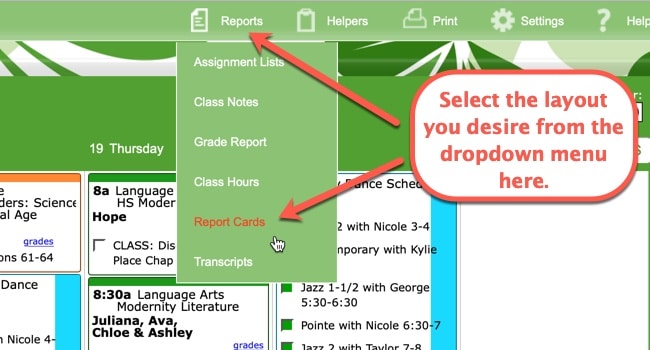
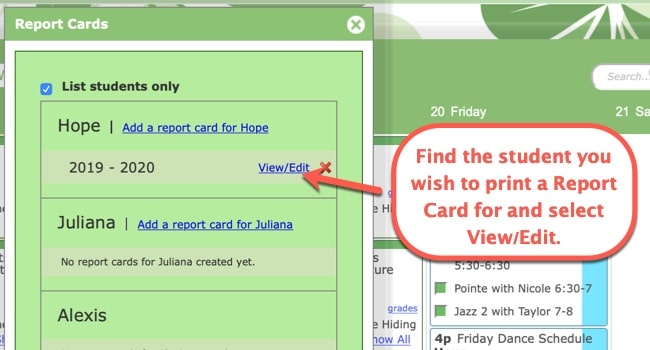
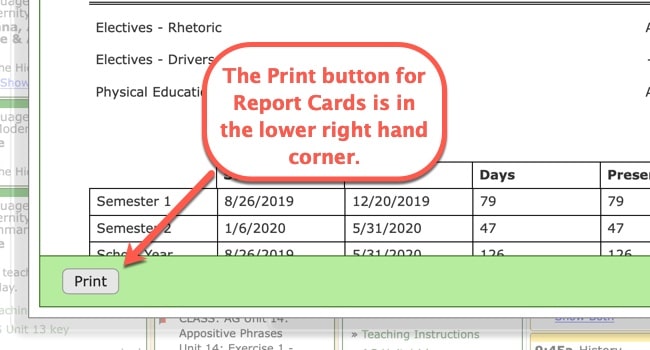
Printing a Homeschool Planet Report Card Video Tutorial
As always, feel free to reach out to us with any questions at support@homeschoolplanet.com. We are here to help you!
To learn more about Printing in Homeschool Planet, see the following links:
- Printing Basics
- Printing Assignment Lists
- Printing Attendance Records
- Printing Class Hours Reports
- Printing Grade Reports
- Printing Lesson Plans
- Printing Resource Lists
- Printing Transcripts
- Printing to a PDF
- Printing School Year Calendars
Not a Subscriber yet? Check out Homeschool Planet for yourself with a 30-day FREE trial. No credit card information is necessary to give it a try!

With Homeschool Planet lesson plans, homeschooling has never been easier!


