How Can We Help?
Accessing Account Info
Accessing your account information such as previous orders, available downloads, payment methods, and other details is as quick as a couple clicks. To learn how to see your account info follow the directions below.
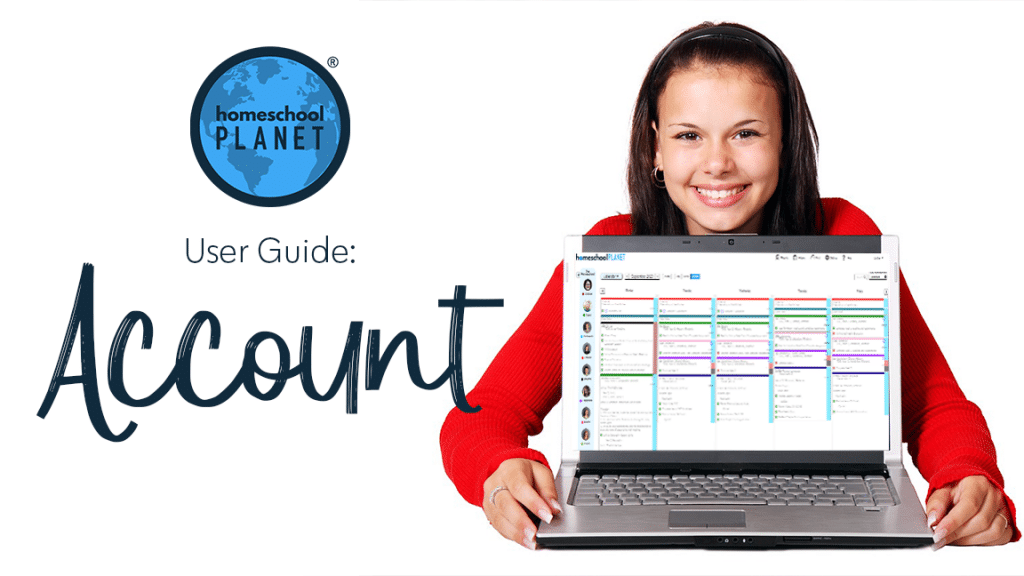
Accessing Your Account
Option 1– To login from the main screen, found here, (homeschoolplanet.com) simply hover over the text “Sign In” in the upper right hand corner and click on “Account Info.” Next enter your email and password and then choose Log In. You will be taken to the information page of your account. Choose the option you are looking for to see specifics for that item.
Option 2– If you are logged into your planner you will see your name (or “Me” if you haven’t changed your profile name yet) in the upper right hand corner of the screen with an upside down triangle. Hover over your name and then click the “Account Info” option to be taken to that page.
Accessing Your Account Screenshots
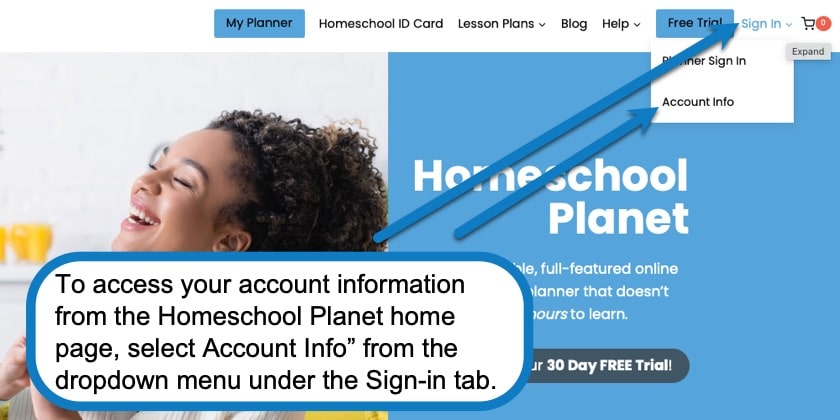
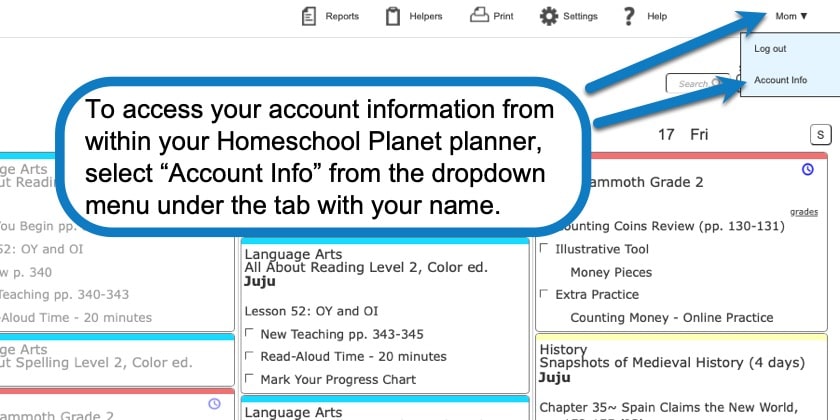
Accessing Your Account Video Tutorial
As always, feel free to reach out to us with any questions at support@homeschoolplanet.com. We are here to help you!
See the following entries for help with related questions you may have about your Account:
- Changing an Email Address
- Changing a Password
- Changing Payment Info
- Changing from Monthly to an Annual Subscription
- Adding a Custom Photo for Your Background Theme
- Daily & Weekly Digests
- How Many Students Can I Have?
- Subscribing after a Free Trial
- How to Cancel your Subscription
Not a Subscriber yet? Check out Homeschool Planet for yourself with a 30-day FREE trial. No credit card information is necessary to give it a try!

With Homeschool Planet lesson plans, homeschooling has never been easier!


