Skip to main content
How Can We Help?
Printing a School Year Calendar
To obtain and print a record of your School Year Calendar, for the current school year or past school years follow the directions found here!
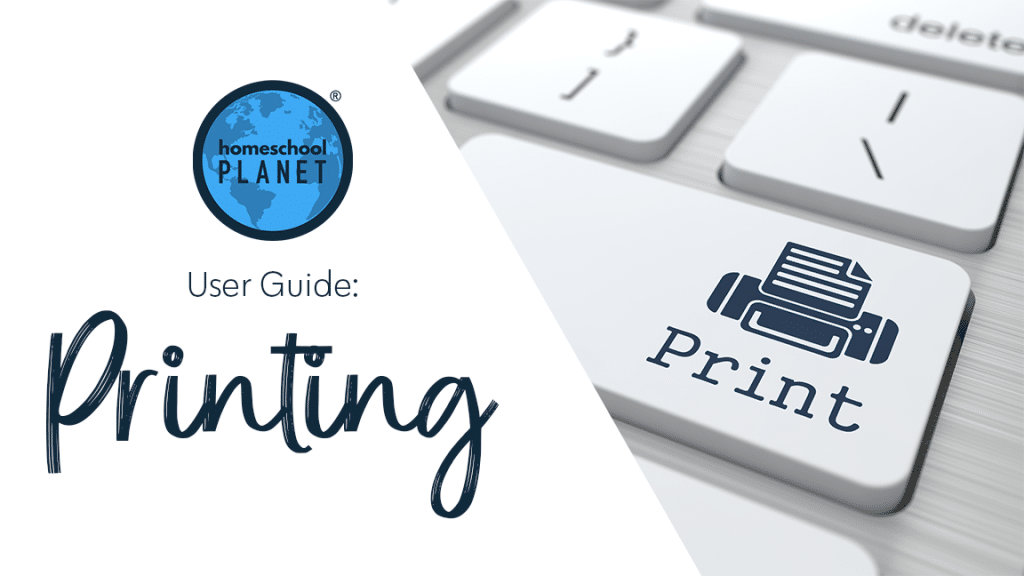
These directions assume you have already created a School Year calendar for your family please see the directions in this post titled, Setting Up Your School Year Calendar.
Printing Your School Year Calendar
- Go to the Settings menu found in the menu bar and select School Year & Vacations.
- Scroll through your school years, stopping on the calendar you wish to print.
- Click the print button in the upper right hand corner of the calendar you would like to print.
- Follow the prompts of your printer software.
- That’s it!!!
The screenshots below show each of these steps.
Screenshot Images
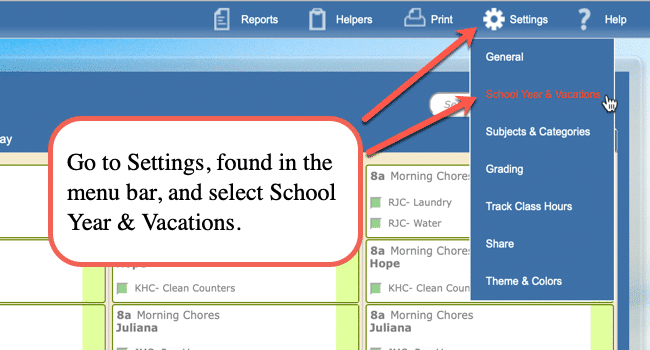
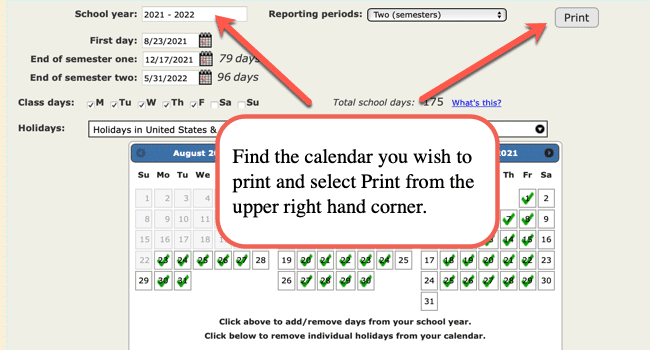
Video Tutorial for Printing a School Year
As always, feel free to reach out to us with any questions at support@homeschoolplanet.com. We are here to help you!
To learn more about Printing in Homeschool Planet, see the following links:
- Printing Basics
- Printing Assignment Lists
- Printing Attendance Records
- Printing Class Hours Reports
- Printing Grade Reports
- Printing Lesson Plans
- Printing Report Cards
- Printing Resource Lists
- Printing Transcripts
- Printing to a PDF
Not a Subscriber yet? Check out Homeschool Planet for yourself with a 30-day FREE trial. No credit card information is necessary to give it a try!

With Homeschool Planet lesson plans, homeschooling has never been easier!


