How Can We Help?
Adding an Activity
In Homeschool Planet adding your Activities is a great way to ensure that all the info you need to run your home- work, school, family- is in one place. To learn how to add these items to your planner see the tutorial below.

What Activities Can I add?
You can add just about any activity to your Homeschool Planet calendar! Here are a few examples of commonly added activities users put on their calendar~
- Chore Schedules
- Field Trips
- Music classes and practice schedules
- Practice schedules for Sports
- Weekly Church/Youth events
- Extra-curricular events
How to Add an Activity
- After logging into your account, click on a blank space in your calendar, then select the “Everything Else” option.
- Give your activity a name.
- Use the drop-down menu in the “Category” field to select the category you need or select “Add a Category” if you want a new category.
- Use the “For Whom” drop-down menu to select the person(s) this Activity is for.
- Next, you will want to determine the time frame for your Activity using the drop-down menu for the “When” field. There are quite a few preset options as well as a “More choices” option for creating a customized schedule.
- Set a start and end date for your class if you do not want them to follow the pre-selected defaults.
- Next go to the Tasks tab and enter any additional needed information. You may use the “To every day/week, add this” field to enter the same info, such as a location or other pertinent information, to each day this activity occurs.
- You can upload documents, add convenient reminders, or link to websites if needed from the “More” dropdown box for each date on the schedule.
- That’s it! Select Save & Close!
Adding Activities Screenshots
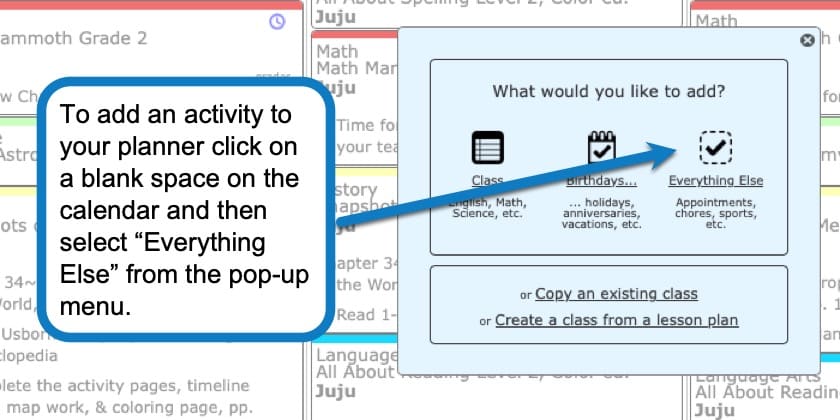
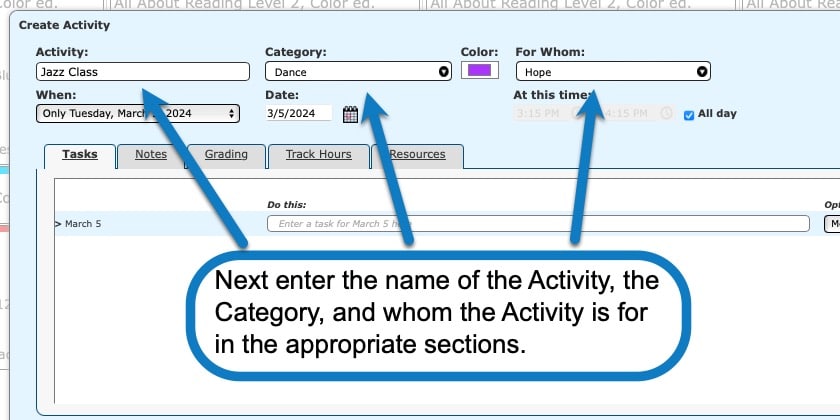
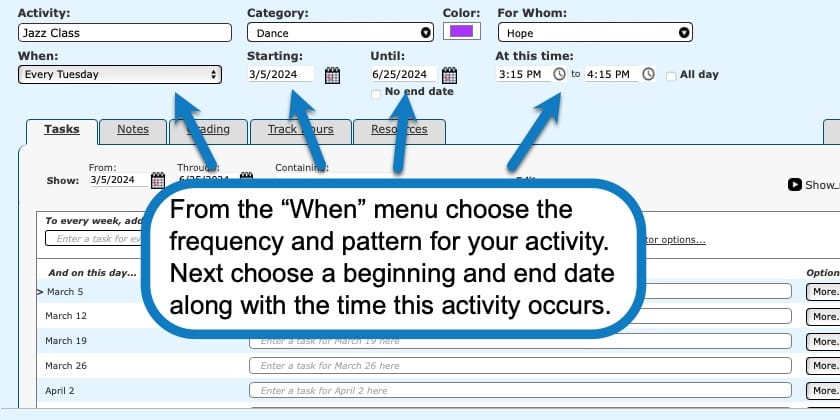
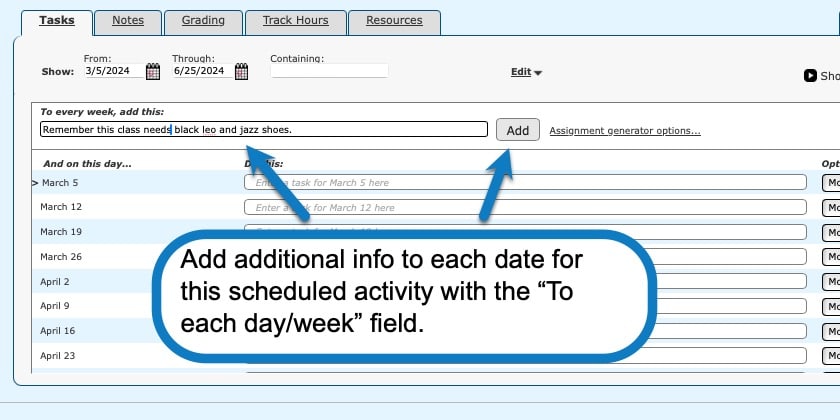
Adding Activities Video Tutorial
As always, feel free to reach out to us with any questions at support@homeschoolplanet.com. We are here to help you!
Check out these other entries about Activities you can add to your planner:
Not a Subscriber yet? Check out Homeschool Planet for yourself with a 30-day FREE trial. No credit card information is necessary to give it a try!

With Homeschool Planet lesson plans, homeschooling has never been easier!


