How Can We Help?
Changing a Password
Need to change your password? We are happy to help! To learn how to complete this simple task follow the directions below.
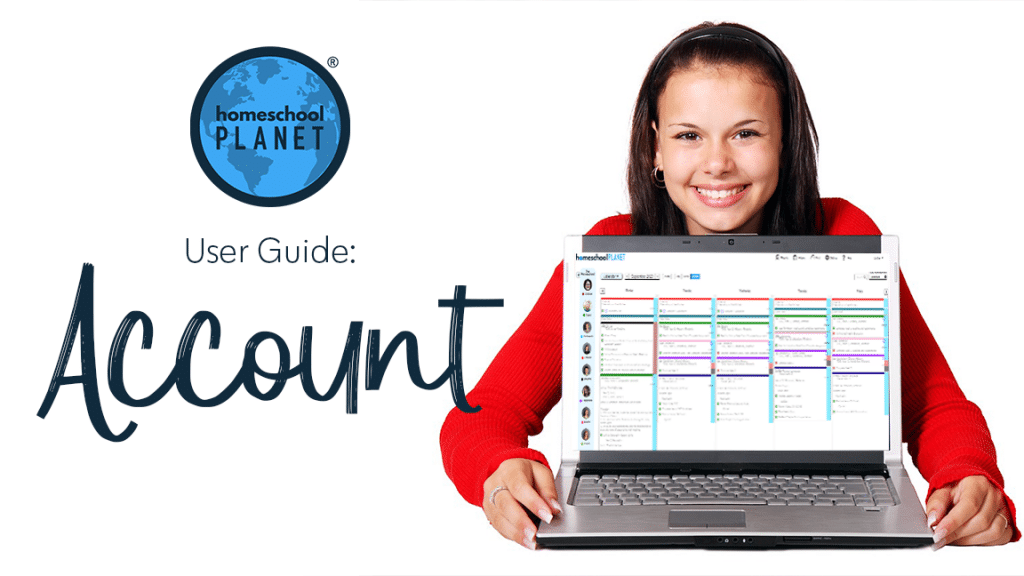
Changing a Password
Note: These directions are for changing the primary user’s password. For info about changing a sub-account password see this entry titled: Changing a Student Email or password.
- After logging into your planner, locate your name in your family list in the “My Family” section on the left side of your planner, click your picture icon and then select the “Edit My Profile” link.
- On the “Basic Info” tab, ensure that the correct E-mail address is in that field.
- Next, select the “Login” tab on the left side.
- On this tab, you will see a “Change Password” button. Select this.
- When the window opens, enter your current password and your new password information into the appropriate fields.
- Select the “Set Password” button in the lower right of the window.
Alternatively, you can change your password from your “Dashboard” after logging in. If you are not taken there directly after logging in and are in your planner, you can reach your “Dashboard” by hovering over your account name in the far upper right corner of your planner and selecting “Account Info” from the drop-down. Once in your account dashboard, locate the “Account details” option in the right-hand menu and make your necessary changes. Be sure to select the “Save Changes” button on the bottom of the form.
The next time you log into your account you will need to use the new password you selected.
Screenshots
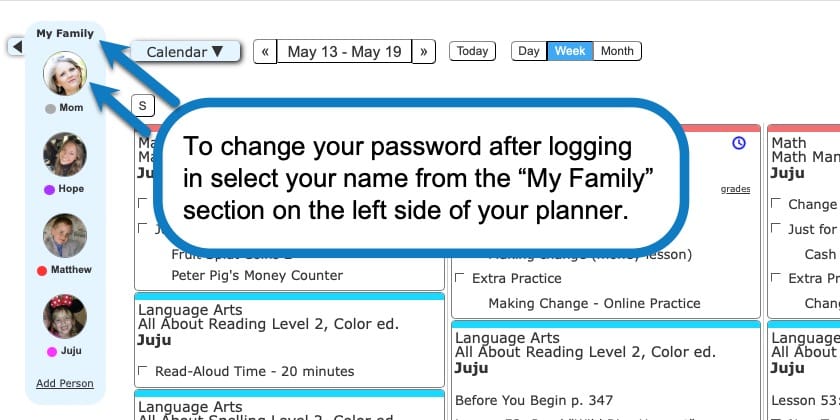
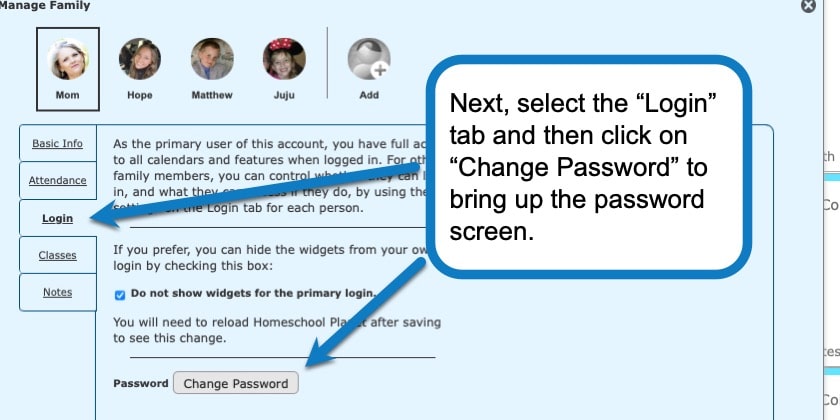
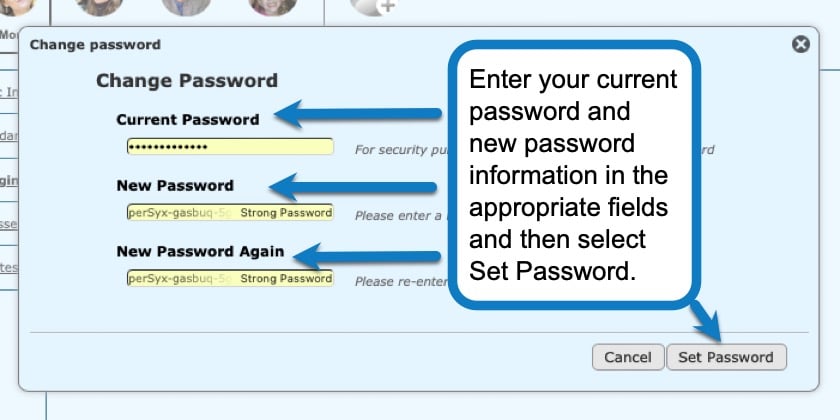
Changing a Password Video Tutorial
As always, feel free to reach out to us with any questions at support@homeschoolplanet.com. We are here to help you!
For help with other questions you may have relating to your Account, see the following entries:
- Accessing Account Info
- Changing an Email Address
- Changing Payment Info
- Changing from Monthly to an Annual Subscription
- Adding a Custom Photo for Your Background Theme
- Daily & Weekly Digests
- How Many Students Can I Have?
- Subscribing after a Free Trial
- How to Cancel your Subscription
Not a Subscriber yet? Check out Homeschool Planet for yourself with a 30-day FREE trial. No credit card information is necessary to give it a try!

With Homeschool Planet lesson plans, homeschooling has never been easier!


