How Can We Help?
Classes on Different Days and Times
Sometimes life is sweet and neat and you can do Math class every day at 9 am but often times homeschool families have Co-ops and outside classes and all kinds of activities and they need to schedule the same class at different times on different days of the week! Homeschool Planet lets you schedule the same class at different times on different days for situations like this. Learn how below!

Setting Up a Class to appear at different times on different days of the week
- You will begin set up like any other class- Click on the Calendar and choose the Class to initiate a new class.
- Choose your subject, a Title for the class, and whom the class is for.
- Next under the When drop-down menu choose the bottom option which reads More choices…
- Choose a starting and an end date for your class.
- Use the When drop-down box to decide whether class will be one day per week, all weekdays, all days, a combination of days, etc.
- Select the radial button next to the line that says Different times on different days.
- You will get a pop-up showing each day you have selected for class. Enter the time you want class to be on each day of the week and then choose Save.
Editing a Class to appear at different times on different days of the week
- Select the title of the class you wish to change from the calendar and choose the edit button.
- Select the button labeled Change schedule under the When line.
- Choose the bottom option- Change the schedule in other ways.
- First select the date range you wish to change classes for across the top of the pop-up box.
- Next choose the radial button which reads Different times on different days.
- You will get a pop-up showing each day you have selected for class. Enter the time you want class to be on each day of the week and then choose Save.
Classes with Different Times on Different Days Screenshots
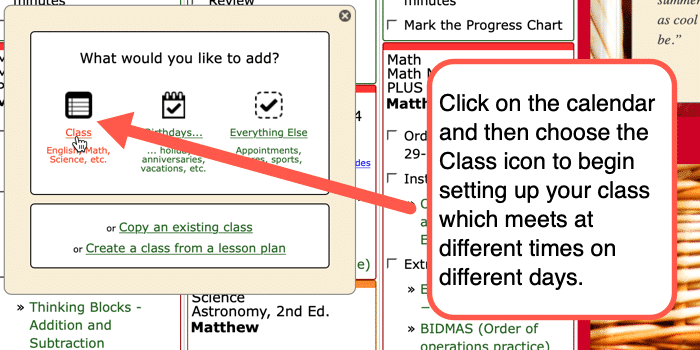
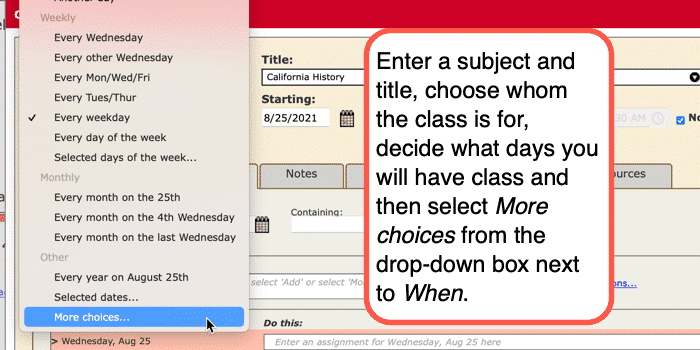
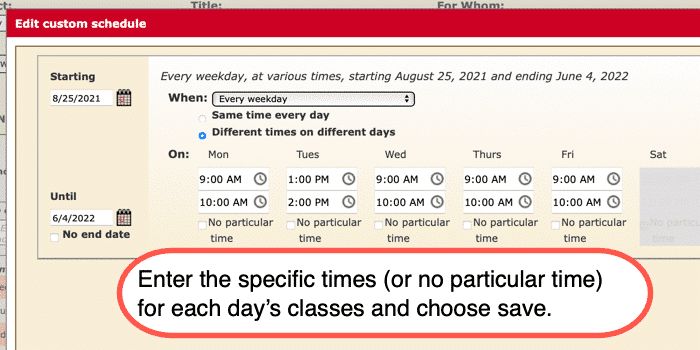
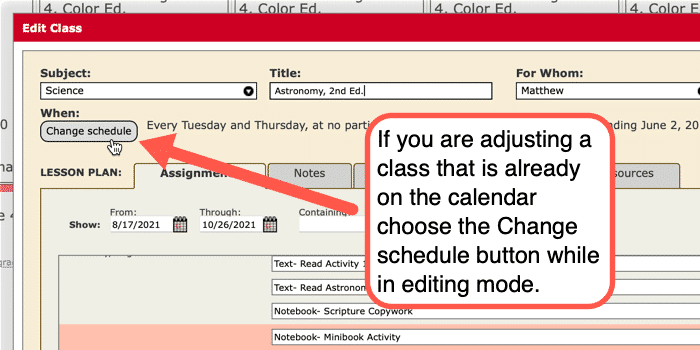
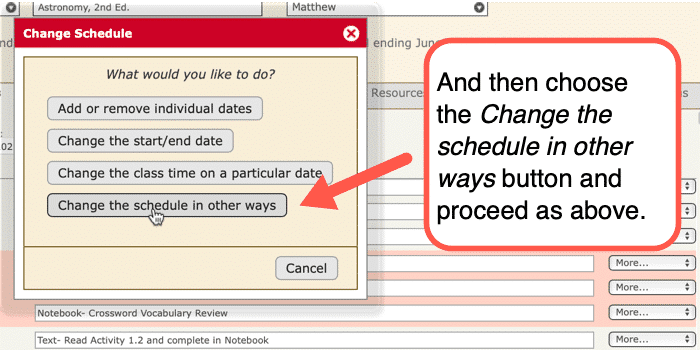
Classes with Different Times on Different Days Video Tutorial
As always, feel free to reach out to us with any questions at support@homeschoolplanet.com. We are here to help you!
For more information on setting up and using Classes in your Homeschool Planet account see the following entries:
- Lesson Plan or Class?
- A Word about Subjects
- Adding a Class
- Deleting a Class
- Editing a Class
- Changing a Class Schedule
- Changing the End Date of a Class
- Copying a Class
- Adding a Field Trip
- Classes with More than 1 Student
- Adding an Extra Day to a Class Outside Usual Schedule
- Calendar View: 5 or 7 Day Week
- Setting Up Subjects
Not a Subscriber yet? Check out Homeschool Planet for yourself with a 30-day FREE trial. No credit card information is necessary to give it a try!

With Homeschool Planet lesson plans, homeschooling has never been easier!


