How Can We Help?
Assignments Not Showing up in Digests
Are you wondering why your students’ work is not showing up in your digest emails? This entry will explain how to make sure you have entered actual assignments to check off and not just class subjects and titles. Read on, friends!
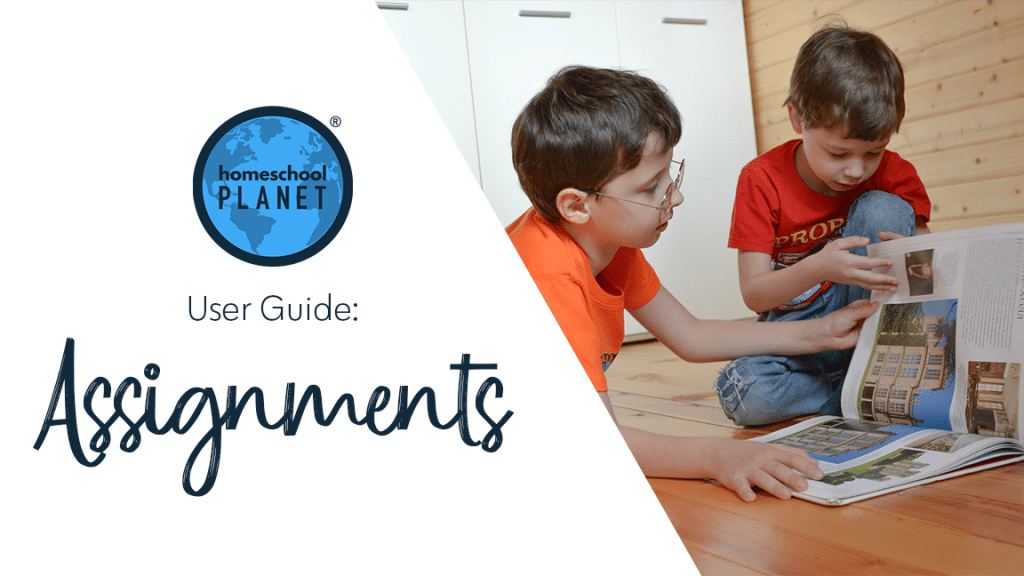
Making sure you have entered assignments!
It can be confusing to get a Daily or Weekly Digest and see no assignments listed in your emails! When there is nothing entered in the assignments tab, the system does not recognize assignments scheduled for that particular day of class. The class is scheduled for that day but no work has yet been “assigned”. The class is simply acting as a placeholder on your calendar until you enter some assignment information.
Here are some User Guide articles that will help you as you get started entering assignment text into your calendar, after which the digest emails will populate with the information you enter in that tab for each class. These entries have video tutorials that will be of benefit to you so you can visualize what we mean when we use the term “assignment”:
- Assignment Generator
- Editing Assignments
- Adding the Same Assignment Every Day
- Add an Additional Assignment
- Assignment Lists
- Adding Notes to Assignments
Video Tutorial
As always, feel free to reach out to us with any questions at support@homeschoolplanet.com. We are here to help you!
For even more User Guide entries about Assignments, please see the links below:
- Rescheduling Helper
- Creating Multiple Assignments per Day
- Adding Shared Assignments
- Adding a Reminder
- Checking Off Future Assignments
- Delete an Assignment
- Delete Multiple Assignments
- Hide Completed Assignments
- Meaning of Colored Checkboxes
- Marking Several Assignments Complete
- Moving Assignments
Not a Subscriber yet? Check out Homeschool Planet for yourself with a 30-day FREE trial. No credit card information is necessary to give it a try!

With Homeschool Planet lesson plans, homeschooling has never been easier!