Skip to main content
How Can We Help?
Adding a Reminder
Sometimes we all need helpful reminders! Homeschool Planet allows you to send reminders via email or text to your account users. Learn how to remind yourself to shop for those Science lab items, how to send a gentle (or firm) reminder to your students, and how to use reminders in the best way for your family!
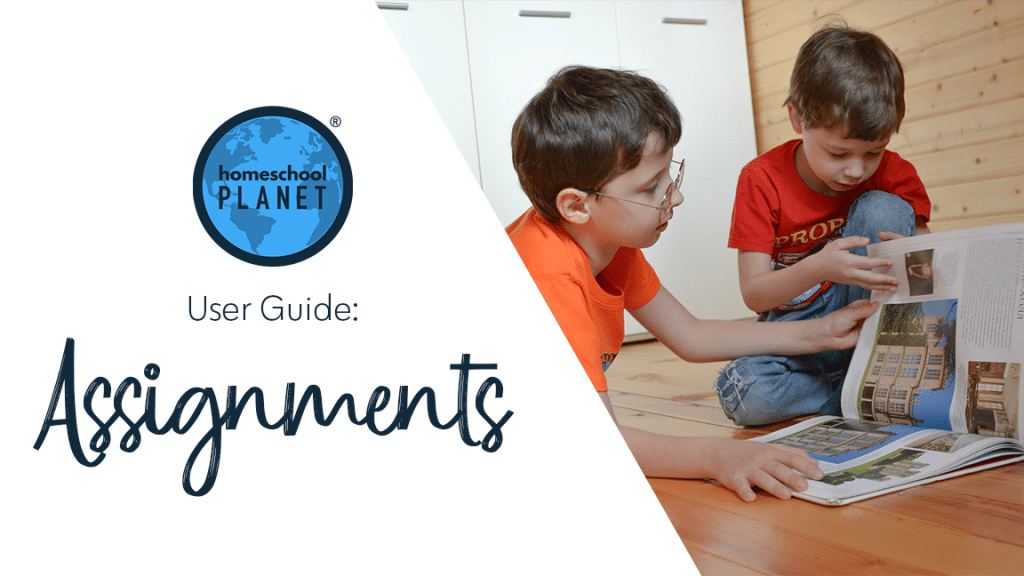
Adding a Reminder to Assignments
- After logging into your account, find the class that includes the assignment for which you want to add the reminder, click on the class title, then select the “Edit” option.
- Once the “Edit Class” window opens, scroll down through the assignments to find the one for which you want to add the reminder.
- At the end assignment row to the far right, click on the “More…” drop-down menu and choose the “Add a reminder” option.
- A notification window will open explaining that Homeschool Planet automatically sends a Daily Digest email if this feature is turned on in your student’s profiles. Below this, you will see the “Add a reminder anyway” button. Select this.
- You will now be back to your assignment list and the “Reminders” options will appear under the assignment.
- Make your selections in the different fields using the drop-down menus. Select the “Add a message” text link to open the field to create a personal message. You can also preview the message or add another reminder by selecting the appropriate text links.
- When you have finished, select the “Save and close” button in the lower right corner of the window.
Adding a Reminder to Assignments
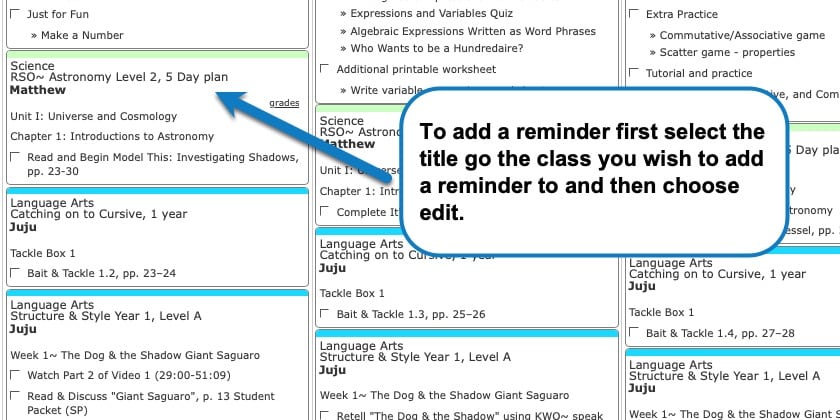
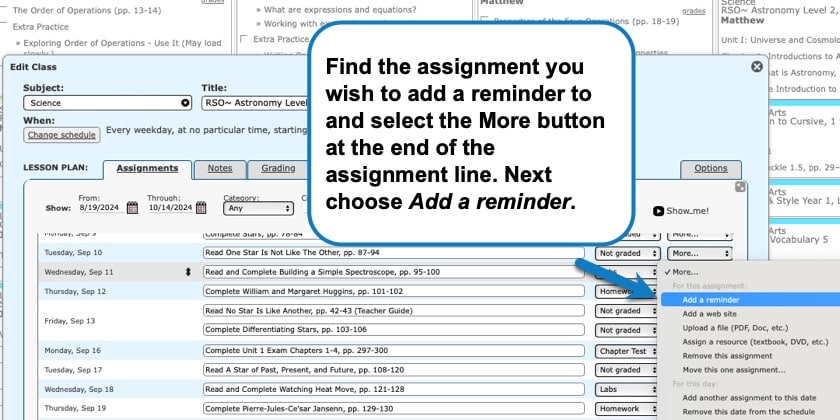
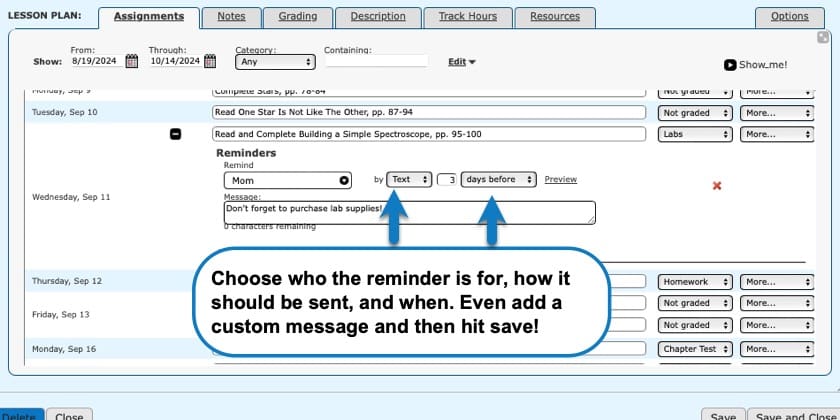
Adding a Reminder to Assignments Video Tutorial
As always, feel free to reach out to us with any questions at support@homeschoolplanet.com. We are here to help you!
For more User Guide entries about Assignments, please see the links below:
- Assignment Generator
- Rescheduling Helper
- Assignment Lists
- Adding an Additional Assignment to a Day
- Same Assignment Every Day
- Creating Multiple Assignments per Day
- Adding Shared Assignments
- Adding Notes to Assignments
- Checking Off Future Assignments
- Delete an Assignment
- Delete Multiple Assignments
- Editing Assignments
- Hide Completed Assignments
- Meaning of Colored Checkboxes
- Marking Several Assignments Complete
- Moving Assignments
- Assignments Not Showing Up in Digests
Not a Subscriber yet? Check out Homeschool Planet for yourself with a 30-day FREE trial. No credit card information is necessary to give it a try!

With Homeschool Planet lesson plans, homeschooling has never been easier!


