How Can We Help?
Adding an Additional Assignment
Sometimes you will need to adjust your plans and add an assignment to a school day. Thankfully this is a straightforward and simple process with Homeschool Planet, your favorite online homeschool planner! Learn how to do this in this brief entry!
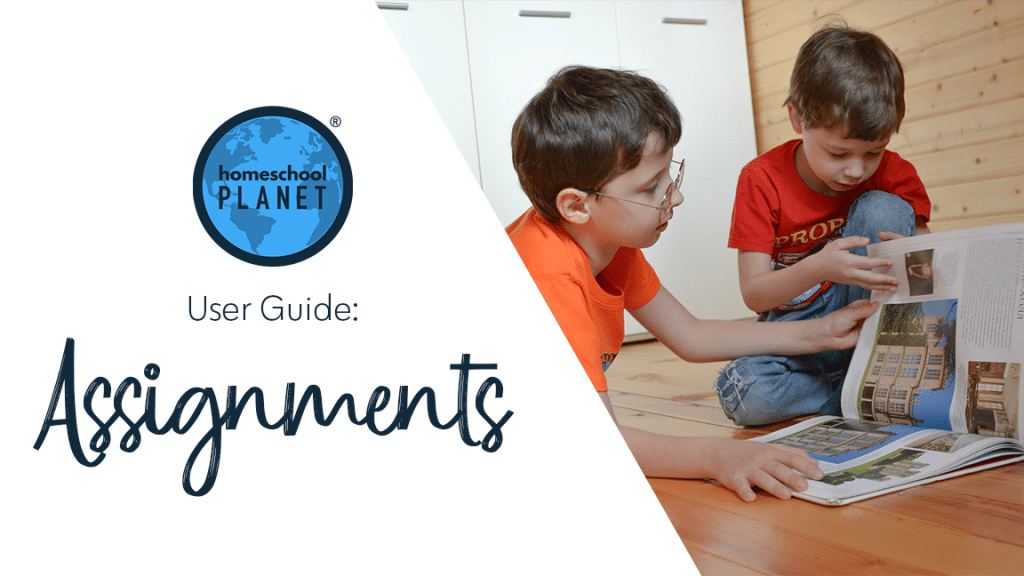
Adding an Assignment to a Particular Day
- After logging into your account, locate the class want to modify, select the title from the calendar, and choose the “Edit” option.
- Once the “Edit Class” window opens, locate the day for which you need to add another assignment in the “Assignments” tab.
- At the end of the assignment row, in the “Options:” column, click the “More…” drop-down menu, and select the “Add another assignment to this date” option in the “For this day:” section. A new blank assignment field will populate in the “Do this:” section for you to add your information.
OR - In the “Edit Class” window, click on an existing assignment under the “Do this:” column that is for the day you wish to add additional assignments to. On your computer’s keyboard, click on your CTRL key, then simultaneously press the ENTER key. This will add a new blank assignment box to the same day! (You can also use the TAB and arrow keys on your keyboard to move between fields in the “Edit Class” window without ever having to grab your mouse, to save time.)
- At the end of the assignment row, in the “Options:” column, click the “More…” drop-down menu, and select the “Add another assignment to this date” option in the “For this day:” section. A new blank assignment field will populate in the “Do this:” section for you to add your information.
- You can repeat step 2 as many times as needed. When you have finished adding assignments, select the “Save and Close” button in the bottom right.
Your new assignment(s) will appear in your planner on the date that they were added and each assignment will have its own checkbox for marking its status.
Adding an Assignment Screenshots
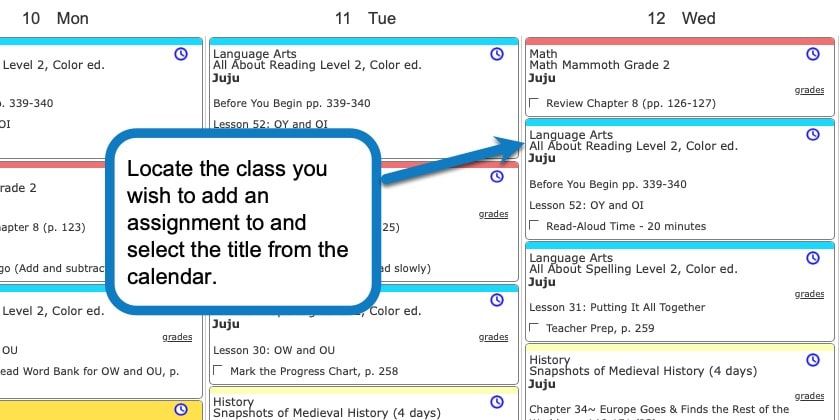
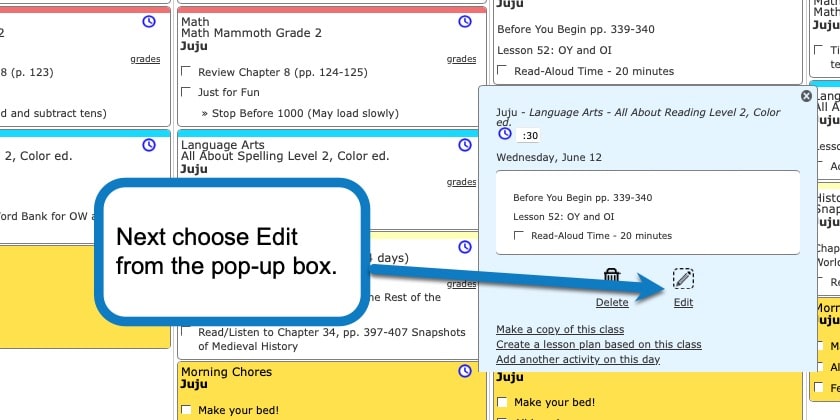
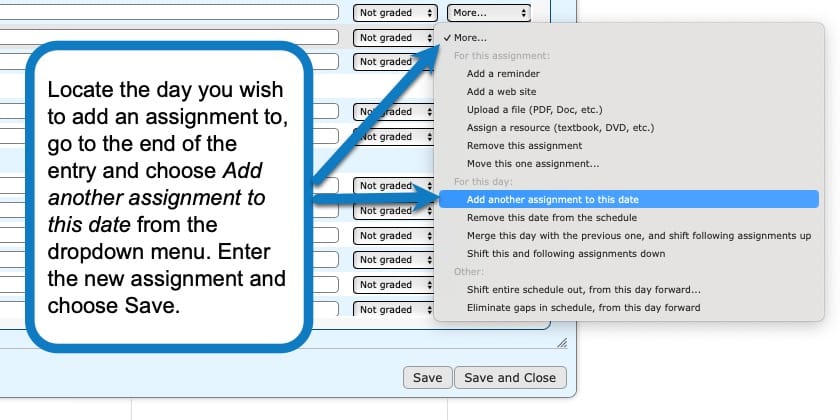
Adding an Assignment Video Tutorial
As always, feel free to reach out to us with any questions at support@homeschoolplanet.com. We are here to help you!
For more User Guide entries about Assignments, please see the links below:
- Assignment Generator
- Rescheduling Helper
- Assignment Lists
- Same Assignment Every Day
- Creating Multiple Assignments per Day
- Adding Shared Assignments
- Adding Notes to Assignments
- Adding a Reminder
- Checking Off Future Assignments
- Delete an Assignment
- Delete Multiple Assignments
- Editing Assignments
- Hide Completed Assignments
- Meaning of Colored Checkboxes
- Marking Several Assignments Complete
- Moving Assignments
- Assignments Not Showing Up in Digests
Not a Subscriber yet? Check out Homeschool Planet for yourself with a 30-day FREE trial. No credit card information is necessary to give it a try!

With Homeschool Planet lesson plans, homeschooling has never been easier!


