Skip to main content
How Can We Help?
Marking Several Assignments Complete
So what happens when you and your students have been doing the work but not marking it complete and you have a ton of assignments to mark off at once? Well, if you use Homeschool Planet we have a tool to help you mark them all as complete at once! Learn how below!
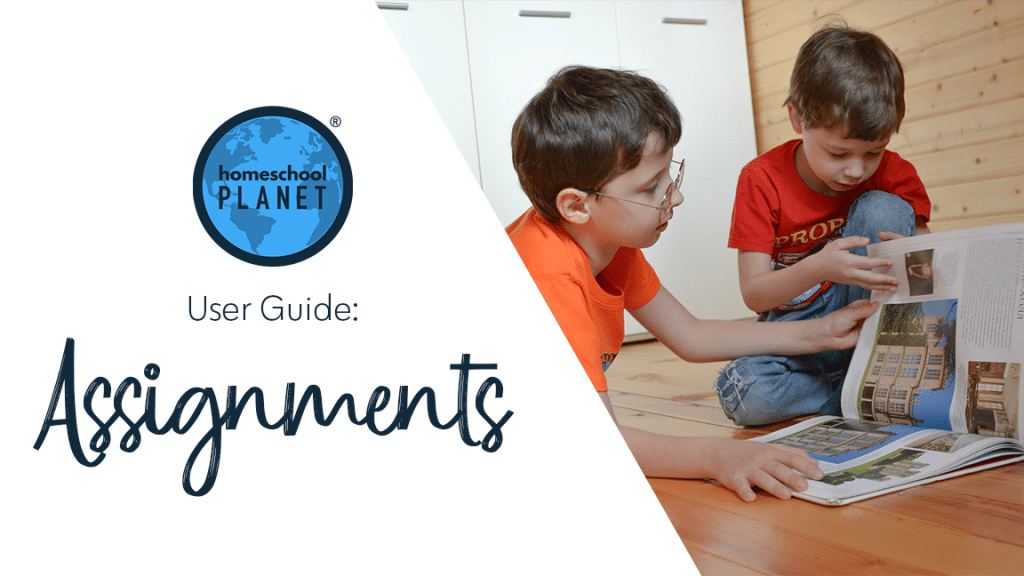
Marking Several Assignments Complete at Once
- After logging into your account, hover over the “Helpers” icon in the upper menu, then choose the “Rescheduling Helper” option.
- When the selection window opens, choose either Reschedule overdue assignments only (if you just want to mark past assignments complete) or Reschedule overdue AND today’s assignments as well (if you want to include the current day’s assignments).
- After making your selection, a new box will open. You will see a list of assignments to the left and available actions that can be taken listed across the top on the right. The colored lines coming down from the actions help with finding the correct action you need for the assignment.
- Choose the appropriate option you want for each assignment.
- The green line labeled Mark complete will do just that~ mark all assignments with that dot checked complete. Note that by checking the button at the top of a category all items will receive that designation.
- Once all the assignments are marked, click the “OK” button in the lower right-hand corner of the window. The assignments now will be marked from the choices you selected.
Marking Several Assignments Complete at Once Screenshots
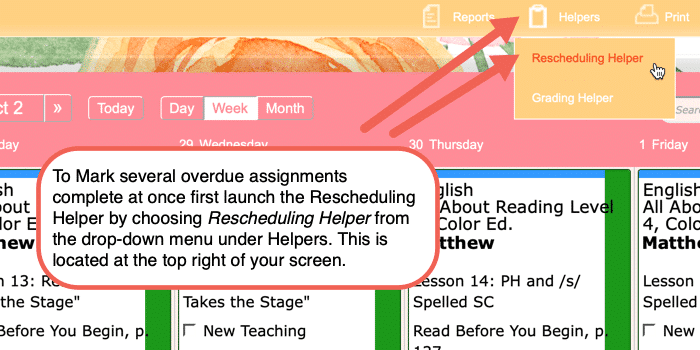
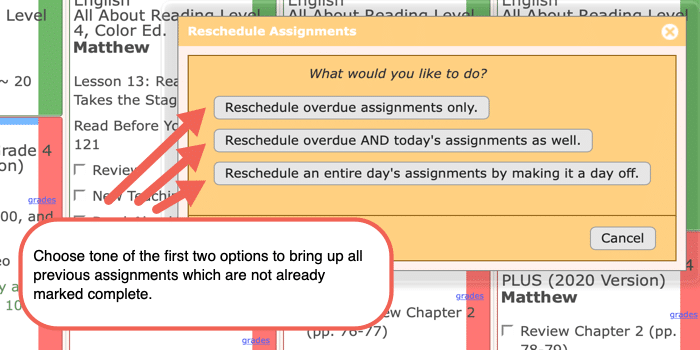
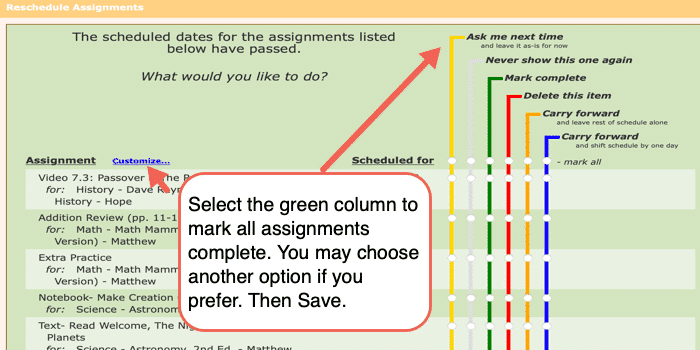
Marking Several Assignments Complete at Once Video Tutorial
As always, feel free to reach out to us with any questions at support@homeschoolplanet.com. We are here to help you!
For more User Guide entries about Assignments, please see the links below:
- Assignment Generator
- Rescheduling Helper
- Assignment Lists
- Adding an Additional Assignment to a Day
- Same Assignment Every Day
- Creating Multiple Assignments per Day
- Adding Shared Assignments
- Adding Notes to Assignments
- Adding a Reminder
- Checking Off Future Assignments
- Delete an Assignment
- Delete Multiple Assignments
- Editing Assignments
- Hide Completed Assignments
- Meaning of Colored Checkboxes
- Moving Assignments
- Assignments Not Showing Up in Digests
Not a Subscriber yet? Check out Homeschool Planet for yourself with a 30-day FREE trial. No credit card information is necessary to give it a try!



